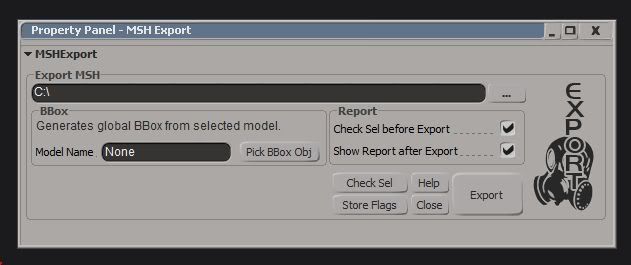To me this looks as if one of the models still is assigned to a material you deleted. Multiple clusters will break the msh if you for example just applied uvs to a part of your model.
ZeroEdit and ZeroEngine seem to ignore scale to some degree, msh viewer doesnt. It could be that the exporter somewhere mistakenly sets scale to a wrong value/forgets to reset the scale after calculating vertex world coordinates.
Did anyone test out weights yet btw?
For the next release I will switch to XSI's material system. For the new feature(s) planned I need XSI's materials. For the user it's better anyways, no need to create every material twice anymore. The Zero-specific flags and attributes will now be stored in the material itself.
There won't be any updates/fixes until this next version is released because I never want to work with the old code again.
Here's a comparison of roughly the same part of the code,
new and old(the new code is broken up in a lot of smaller functions so it's not exactly the same part).