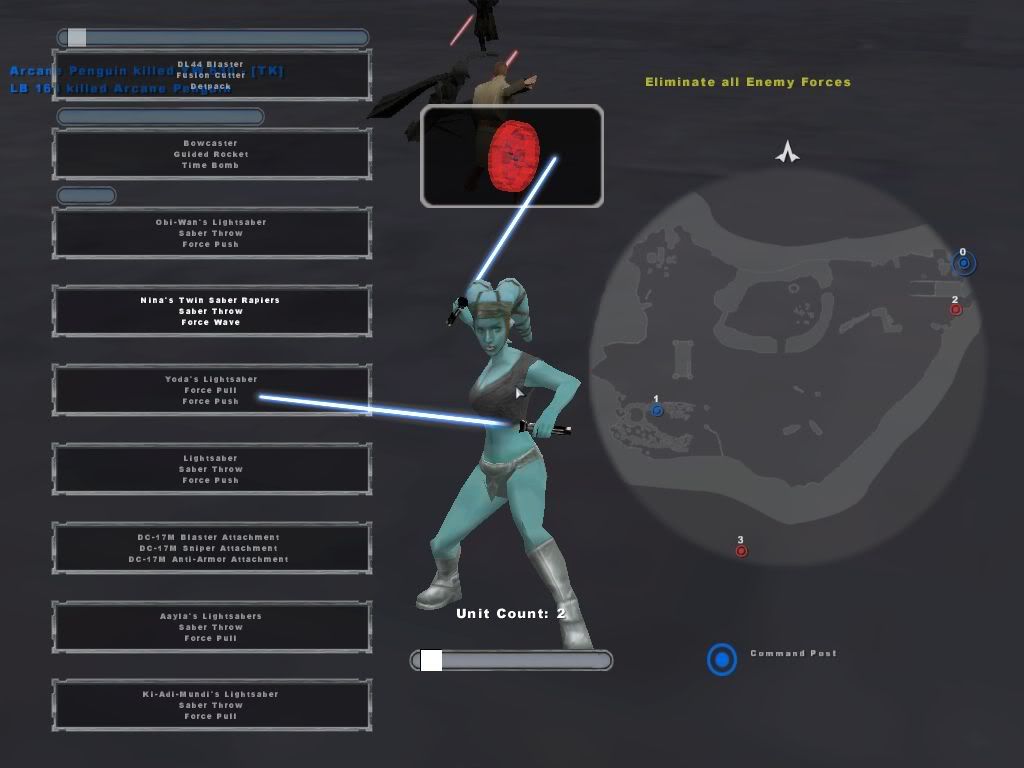Mini Map Creation
Moderator: Moderators
-
Penguin
- Jedi Admin

- Posts: 2541
- Joined: Sun Mar 05, 2006 12:00 am
- Location: Australia
- Teancum
- Jedi Admin

- Posts: 11080
- Joined: Wed Sep 07, 2005 11:42 pm
- Projects :: No Mod project currently.
- xbox live or psn: No gamertag set
- Location: Indiana
The name doesn't really matter, but the 'Type' must be mapbounds. It must be a square. It kinda sucks because you have to do trial & error until you get the size right. If it helps, the one for Cloud City I did last night was roughly 210 (x value) and 190 (z value). I assume from there you would just scale it, but i haven't tried it on other maps yet.
-
Emraz
Mini Maps are the bane of my life. I can get them in but they just wont line up. Ive done mapbounds which helps but it looks like you need the patience of a saint or something to rescale--check--move to left--move to right --move up etc etc etc. Its a major trial and error thing mostly error with me  . Am I doing it completely wrong? Or is it really trial going in game looking remebering then adjusting the map?
. Am I doing it completely wrong? Or is it really trial going in game looking remebering then adjusting the map?
Also on this one how are you getting the original image of the map to then draw over. I think this is where Im going wrong. screen save thru image in ZE can mean that the map is too big and will never line up or too small.
Also on this one how are you getting the original image of the map to then draw over. I think this is where Im going wrong. screen save thru image in ZE can mean that the map is too big and will never line up or too small.
-
Penguin
- Jedi Admin

- Posts: 2541
- Joined: Sun Mar 05, 2006 12:00 am
- Location: Australia
what i did was create the map bound to cover all that i want in my map, i zoomed out far enough to see the whole region and then press print screen, i went into the gimp ((can use paint or photoshop or something else)) and pasted the picture, then selected and copyed the region part only.
i then opened a new file and pasted the region and made my map in there, then i resiezed it to the right size
my map size is 2048, lol my maps big so the map for the map needed to be big so you can see the detail of the buildings
I'll post a picture of my map soon
i then opened a new file and pasted the region and made my map in there, then i resiezed it to the right size
my map size is 2048, lol my maps big so the map for the map needed to be big so you can see the detail of the buildings
I'll post a picture of my map soon
-
Penguin
- Jedi Admin

- Posts: 2541
- Joined: Sun Mar 05, 2006 12:00 am
- Location: Australia