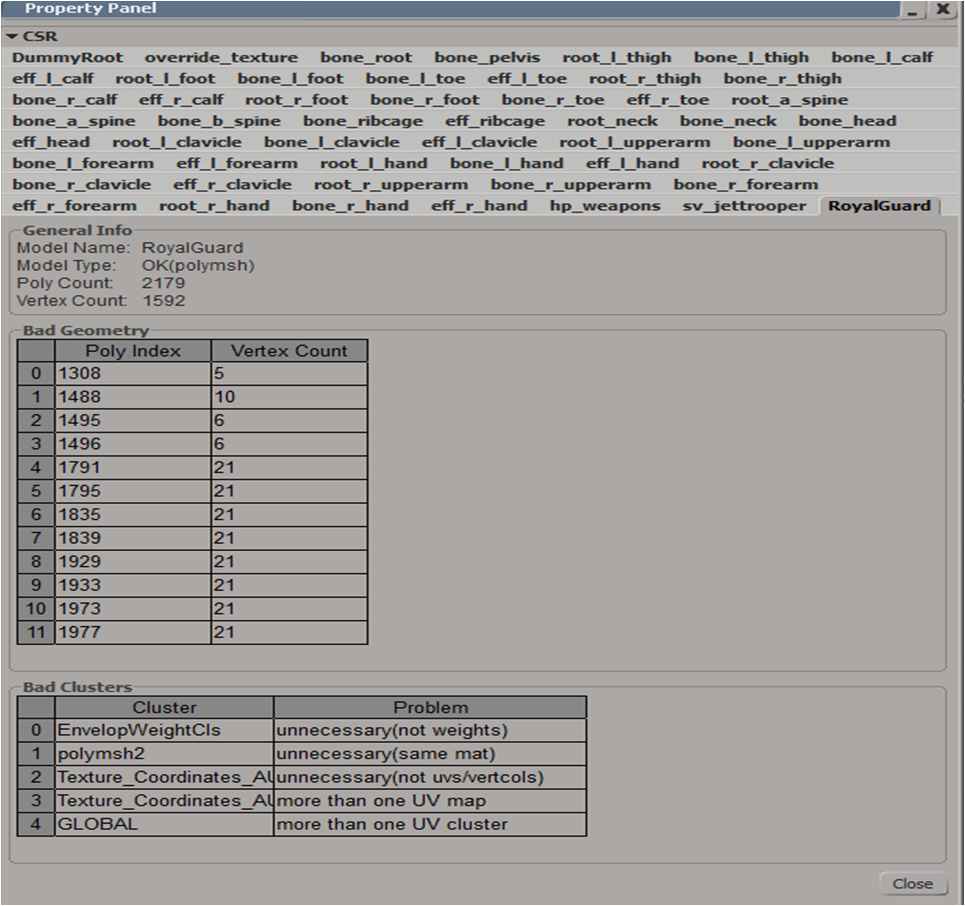XSI ZETools
Moderator: Moderators
- ANDEWEGET
- Ancient Force

- Posts: 1266
- Joined: Tue Apr 01, 2008 8:42 am
- Location: Germany
- Contact:
Re: XSI ZETools
@CressAlbane: Good to hear.
@Ace: The Assign Tex button has the same result as the standard XSI way. It's more a help for people who don't have experience with XSI's materials.
I exported the unit_template(the one which comes with the ZETools) just fine yesterday. I still get the Split Skinned segments out of catalog warning though. Maybe that's the problem... I have no clue why I get the error though...
@Ace: The Assign Tex button has the same result as the standard XSI way. It's more a help for people who don't have experience with XSI's materials.
I exported the unit_template(the one which comes with the ZETools) just fine yesterday. I still get the Split Skinned segments out of catalog warning though. Maybe that's the problem... I have no clue why I get the error though...
-
CressAlbane
- Master Bounty Hunter

- Posts: 1519
- Joined: Fri Dec 18, 2009 8:02 am
- Projects :: CTF Arenas
- Location: ¿uoıʇɐɔoן ʎɯ sıɥʇ sı
Re: XSI ZETools
I get that warning when munging stock .msh files, so I think it's OK.
- Cerfon Rournes
- Master Bounty Hunter

- Posts: 1558
- Joined: Thu Jul 08, 2010 5:53 pm
- Projects :: WIP. I will reveal what it is later on..
- xbox live or psn: No gamertag set
- Location: New York, USA
- Contact:
Re: XSI ZETools
After I downloaded r3, I ran Check sel. This looks like a cluster problem..
Hidden/Spoiler:
- ANDEWEGET
- Ancient Force

- Posts: 1266
- Joined: Tue Apr 01, 2008 8:42 am
- Location: Germany
- Contact:
Re: XSI ZETools
You should fix the polies with more than 4 sides first.
Option 1: Select your model, press the Select button in the top right corner>Select n-sided polygons>five sides or more. Then you can either manually add in Edges(Modify>Poly. Mesh>Add Edge Tool) or use Modify>Poly. Mesh>Triangulate(this will only triangulate the polygons you selected).
Option 2: Select your model, then in the left panel: Modify>Poly. Mesh>Triangulate. This will triangulate your complete model though.
The clusters could be a problem, they don't necessarily are though.
Option 1: Select your model, press the Select button in the top right corner>Select n-sided polygons>five sides or more. Then you can either manually add in Edges(Modify>Poly. Mesh>Add Edge Tool) or use Modify>Poly. Mesh>Triangulate(this will only triangulate the polygons you selected).
Option 2: Select your model, then in the left panel: Modify>Poly. Mesh>Triangulate. This will triangulate your complete model though.
The clusters could be a problem, they don't necessarily are though.
-
CressAlbane
- Master Bounty Hunter

- Posts: 1519
- Joined: Fri Dec 18, 2009 8:02 am
- Projects :: CTF Arenas
- Location: ¿uoıʇɐɔoן ʎɯ sıɥʇ sı
Re: XSI ZETools
I'm trying to export a unitmodel. I think I matched up all of my objects in the heirarchy, including the bones, but when I put the msh in-game, it's an immobile "statue." I imported the template and replaced the override_texture with my object. What did I do wrong?
- Cerfon Rournes
- Master Bounty Hunter

- Posts: 1558
- Joined: Thu Jul 08, 2010 5:53 pm
- Projects :: WIP. I will reveal what it is later on..
- xbox live or psn: No gamertag set
- Location: New York, USA
- Contact:
Re: XSI ZETools
I removed the clusters from my model and put in only one texture. Then I triangulated and exported. The model crashes Mshviewer and I get a CTD when I test ingame; no munge errors however. 
BF2 log:
This is strange, because the geometry is in the msh folder and is correctly referenced in the odf.
BF2 log:
Hidden/Spoiler:
-
CressAlbane
- Master Bounty Hunter

- Posts: 1519
- Joined: Fri Dec 18, 2009 8:02 am
- Projects :: CTF Arenas
- Location: ¿uoıʇɐɔoן ʎɯ sıɥʇ sı
Re: XSI ZETools
OK, so I figured out that I was missing a cluster named "EnvelopeWeightCls." After a bit more research, I realized this is what makes the msh move with the bone, so that's why my model didn't move. Can anyone link me to a tut, or describe to me how to envelope/weight my model?
- ANDEWEGET
- Ancient Force

- Posts: 1266
- Joined: Tue Apr 01, 2008 8:42 am
- Location: Germany
- Contact:
Re: XSI ZETools
@Cerfon: Could you send me the scene file(.exp I believe)? Please don't make any changes so I can find the exact problem. The file should be in %xsi_project_root%\\Scenes.
@CressAlbane: I'll see if I can find anything. If I can't I'll write a small explanation tomorrow/the day after.
@CressAlbane: I'll see if I can find anything. If I can't I'll write a small explanation tomorrow/the day after.
- minilogoguy18
- Master Bounty Hunter

- Posts: 1512
- Joined: Wed Nov 09, 2005 11:12 pm
- Projects :: No Mod project currently.
- xbox live or psn: No gamertag set
Re: XSI ZETools
There's loads of tutorials on enveloping in XSI all over the net, a google search would yield countless pages of results. Not to mention the help files will go through it.
- ANDEWEGET
- Ancient Force

- Posts: 1266
- Joined: Tue Apr 01, 2008 8:42 am
- Location: Germany
- Contact:
Re: XSI ZETools
@Cerfon: If you select the royal guard model and then switch to point selection mode(T), do you see floating points around his legs and feet, too? These could very easily break the .msh.
2 other things:
It's better to drag&drop bone_root from under override texture onto DummyRoot(so it's a child of DummyRoot) and then deleting override_texture if you don't plan on using the clone model.
The second UV map(RoyalGuard>Polygon Mesh>Clusters>Texture_Coordinates_AUTO>Texture_Projection1)can be deleted, it doesn't contain any important information.
I'd use the unit template which comes with the XSIZETools(ZE Tools>ZE Tools... then import unit_template in the Character tab), it's the one I use for testing.
2 other things:
It's better to drag&drop bone_root from under override texture onto DummyRoot(so it's a child of DummyRoot) and then deleting override_texture if you don't plan on using the clone model.
The second UV map(RoyalGuard>Polygon Mesh>Clusters>Texture_Coordinates_AUTO>Texture_Projection1)can be deleted, it doesn't contain any important information.
I'd use the unit template which comes with the XSIZETools(ZE Tools>ZE Tools... then import unit_template in the Character tab), it's the one I use for testing.
- Cerfon Rournes
- Master Bounty Hunter

- Posts: 1558
- Joined: Thu Jul 08, 2010 5:53 pm
- Projects :: WIP. I will reveal what it is later on..
- xbox live or psn: No gamertag set
- Location: New York, USA
- Contact:
Re: XSI ZETools
Thanks for the tips, I'll try them out and get back to you soon. 
EDIT
It worked! Screen on the way.
All I need to do now is add weights. Thanks ANDE.
EDIT
It worked! Screen on the way.
Hidden/Spoiler:
- ANDEWEGET
- Ancient Force

- Posts: 1266
- Joined: Tue Apr 01, 2008 8:42 am
- Location: Germany
- Contact:
Re: XSI ZETools
So what exactly did you do to fix it?
- Cerfon Rournes
- Master Bounty Hunter

- Posts: 1558
- Joined: Thu Jul 08, 2010 5:53 pm
- Projects :: WIP. I will reveal what it is later on..
- xbox live or psn: No gamertag set
- Location: New York, USA
- Contact:
Re: XSI ZETools
Everything you said to do. After I cleaned up the floating points I exported my model to .obj, started a new scene, imported the ZEtools unit_template, and followed the steps in Vyse's tutorial.
- ANDEWEGET
- Ancient Force

- Posts: 1266
- Joined: Tue Apr 01, 2008 8:42 am
- Location: Germany
- Contact:
Re: XSI ZETools
Ok, good to hear it works. 
@Cress Albane: I forgot, but I actually created a video tutorial about enveloping for SWBF2(http://www.youtube.com/watch?v=Zc_Wg4bEws8). The first one's not really about enveloping but I think it's worth the few minutes it's long.
BTW did anyone ever use Bounding Volumes for Enveloping? I'm thinking of creating a advanced unit_template for faster enveloping. For people who don't know what it is:
I create a cube and resize it so it roughly 'contains' all points which are usually weighted to the head. Then I assign this cube to bone_head. The next time you envelope to bone_head, all the points 'engulfed' by the cube will be assigned to bone_head.
@Cress Albane: I forgot, but I actually created a video tutorial about enveloping for SWBF2(http://www.youtube.com/watch?v=Zc_Wg4bEws8). The first one's not really about enveloping but I think it's worth the few minutes it's long.
BTW did anyone ever use Bounding Volumes for Enveloping? I'm thinking of creating a advanced unit_template for faster enveloping. For people who don't know what it is:
I create a cube and resize it so it roughly 'contains' all points which are usually weighted to the head. Then I assign this cube to bone_head. The next time you envelope to bone_head, all the points 'engulfed' by the cube will be assigned to bone_head.
- lucasfart
- Sith

- Posts: 1440
- Joined: Tue Feb 24, 2009 5:32 am
- Projects :: No Mod project currently.
- xbox live or psn: No gamertag set
- Location: Australia
Re: XSI ZETools
Just having a bit of trouble with the new version, which says it cannot find andecore - I've checked through the folders in your link, and found the andecore folder, but not files named andecore. Is that as it should be?
Here's my error's in the script (most of them are repeats as I tried to do the same thing multiple times)
Here's my error's in the script (most of them are repeats as I tried to do the same thing multiple times)
Hidden/Spoiler:
- ANDEWEGET
- Ancient Force

- Posts: 1266
- Joined: Tue Apr 01, 2008 8:42 am
- Location: Germany
- Contact:
Re: XSI ZETools
You've unpacked the .7zip into the wrong directory.
Yours is in: C:\Softimage\Softimage Mod Tool\Addons
Should be in: C:\Users\User\Autodesk\Softimage Mod Tool\Addons
Yours is in: C:\Softimage\Softimage Mod Tool\Addons
Should be in: C:\Users\User\Autodesk\Softimage Mod Tool\Addons
- Cerfon Rournes
- Master Bounty Hunter

- Posts: 1558
- Joined: Thu Jul 08, 2010 5:53 pm
- Projects :: WIP. I will reveal what it is later on..
- xbox live or psn: No gamertag set
- Location: New York, USA
- Contact:
Re: XSI ZETools
Is there a good tutorial for weighting models? ANDE, did you make one?
- ANDEWEGET
- Ancient Force

- Posts: 1266
- Joined: Tue Apr 01, 2008 8:42 am
- Location: Germany
- Contact:
Re: XSI ZETools
Yeah, I created a 3-part video series about setting up and enveloping/weighting a character for SWBF(2).
1/3: http://www.youtube.com/watch?v=Zc_Wg4bEws8
2/3: http://www.youtube.com/watch?v=3o2BBHw0LSk
3/3: http://www.youtube.com/watch?v=5KZNnNVDXNI
1/3: http://www.youtube.com/watch?v=Zc_Wg4bEws8
2/3: http://www.youtube.com/watch?v=3o2BBHw0LSk
3/3: http://www.youtube.com/watch?v=5KZNnNVDXNI
- minilogoguy18
- Master Bounty Hunter

- Posts: 1512
- Joined: Wed Nov 09, 2005 11:12 pm
- Projects :: No Mod project currently.
- xbox live or psn: No gamertag set
Re: XSI ZETools
Man you got some patience to do all those weights by hand but I guess the model isn't really high detail. The weight paint tool is the best, also placing simple keys on all the bones so you can move them, edit the weights then just change the keyframe in the timeline so it goes back to the base pose makes it super easy to get a good result fast.
- tirpider
- Lance Corporal
- Posts: 97
- Joined: Fri Nov 25, 2011 3:58 pm
Re: XSI ZETools
I love the idea of Bounding Volumes in a template.ANDEWEGET wrote:BTW did anyone ever use Bounding Volumes for Enveloping? I'm thinking of creating a advanced unit_template for faster enveloping.
Seems like it would take you straight from weighting to a weight tweaking process.