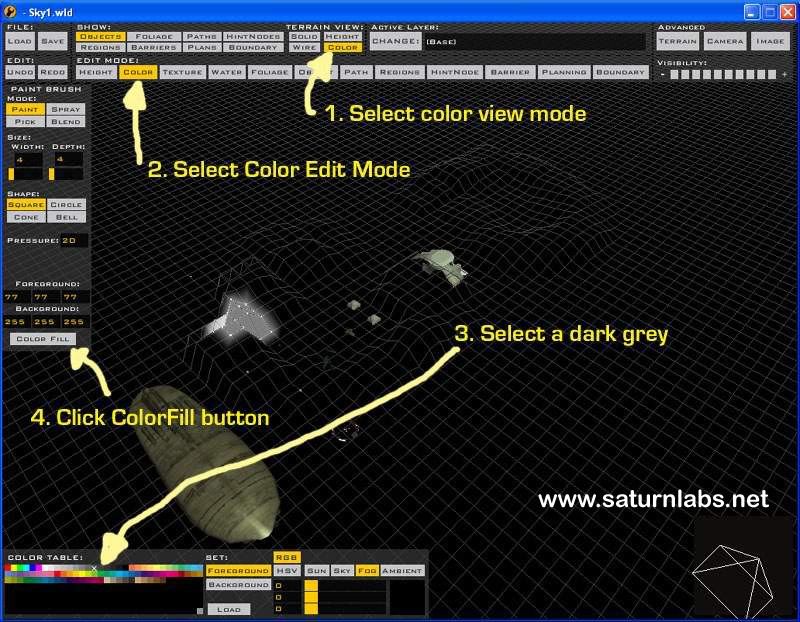In tried to change different settings in the sky file abd objects and soldiers changed the color or brightness but i´m unable todo it with the terrain.
So wich settings control the brightness of the terrain?
Problem with terrain light settings.
Moderator: Moderators
- Rends
- Sith

- Posts: 1278
- Joined: Fri Oct 15, 2004 6:34 pm
- Projects :: No Mod project currently.
- xbox live or psn: No gamertag set
- Location: Germany
- Contact:
-
Saturn_V
- Emperor's Hand
- Posts: 487
- Joined: Sun Dec 26, 2004 12:11 pm
- Projects :: No Mod project currently.
- xbox live or psn: No gamertag set
- Contact:
RE: Problem with terrain light settings.
Quick and dirty fix, if you have already painted your texture...
Switch on Terrain Color View. The whole mesh is white? If yes, then in Color Edit mode, select a darkish grey from the color table as your foreground color. Click the Color Fill button. Your whole terrain/textures will be tinted with the grey, and appear less bright. I am still trying experiments with this, though, but it may be a starting point for you.
Switch on Terrain Color View. The whole mesh is white? If yes, then in Color Edit mode, select a darkish grey from the color table as your foreground color. Click the Color Fill button. Your whole terrain/textures will be tinted with the grey, and appear less bright. I am still trying experiments with this, though, but it may be a starting point for you.
- Rends
- Sith

- Posts: 1278
- Joined: Fri Oct 15, 2004 6:34 pm
- Projects :: No Mod project currently.
- xbox live or psn: No gamertag set
- Location: Germany
- Contact:
RE: Problem with terrain light settings.
well the whole mesh is actually grey before texturing.
I tried to set texture foreground color to 128 but no differences in game.
I also wonder if i make changes to ambient and sun settings in the Editor to 128 it won´t save it. After reloading it´s all set back to 256.
I tried to set texture foreground color to 128 but no differences in game.
I also wonder if i make changes to ambient and sun settings in the Editor to 128 it won´t save it. After reloading it´s all set back to 256.
-
Saturn_V
- Emperor's Hand
- Posts: 487
- Joined: Sun Dec 26, 2004 12:11 pm
- Projects :: No Mod project currently.
- xbox live or psn: No gamertag set
- Contact:
- Rends
- Sith

- Posts: 1278
- Joined: Fri Oct 15, 2004 6:34 pm
- Projects :: No Mod project currently.
- xbox live or psn: No gamertag set
- Location: Germany
- Contact:
-
Saturn_V
- Emperor's Hand
- Posts: 487
- Joined: Sun Dec 26, 2004 12:11 pm
- Projects :: No Mod project currently.
- xbox live or psn: No gamertag set
- Contact:
No problem dude. After posting that pic, I examined the Hoth map, and basically that is what they have done. The whole terrain, in Color Mode, is painted at what is called 50% Grey level, ie Foreground Color 128, 128, 128
This is a neutral color for many 2D and 3D apps, so the lighting efects can come from light sources (such as found in the .sky file)
Good luck with your mod!
This is a neutral color for many 2D and 3D apps, so the lighting efects can come from light sources (such as found in the .sky file)
Good luck with your mod!