To get your custom avatar onto GT do the following:
Go to http://www.photobucket.com and make an account. When your account is set up, click on Upload Picture and browse for the picture you want to use for your avatar. Once it's uploaded, copy the URL which is located underneath the picture. Go to your profile and then paste the URL in the bottom where it says Link To Off-Site Avatar. Once you've pasted the URL just hit submit and your avatar should now show up.
Please remember that your avatar cannot exceed 150 (wide) x 200 (tall). Thanks!
Setting Up Off-Site Avatars
Moderator: Moderators
- EraOfDesann
- Jedi Admin

- Posts: 2170
- Joined: Mon May 30, 2005 5:22 pm
- Location: North Texas
- Contact:
-
Droideka88
- phazon_elite
- Rebel Colonel

- Posts: 597
- Joined: Tue Jan 16, 2007 9:10 pm
- Projects :: No Mod project currently.
- xbox live or psn: No gamertag set
- Location: I'm sorry Link, I can't give the location. Come back when you're a little...mmmh...RICHER!
- Contact:
-
Darth_Z13
- Jedi High Council

- Posts: 2275
- Joined: Sat Jun 17, 2006 9:51 am
- xbox live or psn: Xanthius Wylon
- Location: Canada
RE: Umm...
Make your avatar (you've already done this) and then sign up for an account at Photobucket or Imageshack. Upload your image there. You'll see a code like this:  under your avatar. Click this code and it will be automatically copied. Click the profile button here:
under your avatar. Click this code and it will be automatically copied. Click the profile button here:  Scroll down to this point and paste the URL here:
Scroll down to this point and paste the URL here: 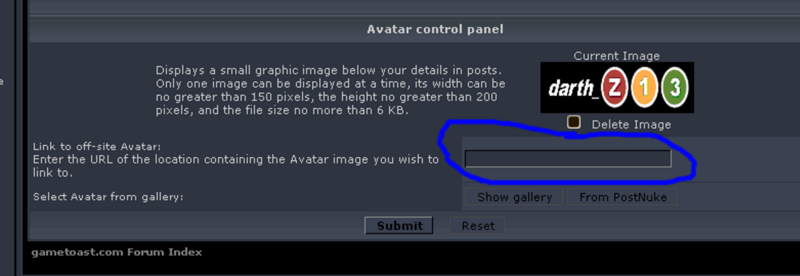 Then click submit. You've now got your avatar!
Then click submit. You've now got your avatar! 
EDIT: [GT]EraOfDesann beat me to it aww.... but mines got pictures!
 under your avatar. Click this code and it will be automatically copied. Click the profile button here:
under your avatar. Click this code and it will be automatically copied. Click the profile button here:  Scroll down to this point and paste the URL here:
Scroll down to this point and paste the URL here: 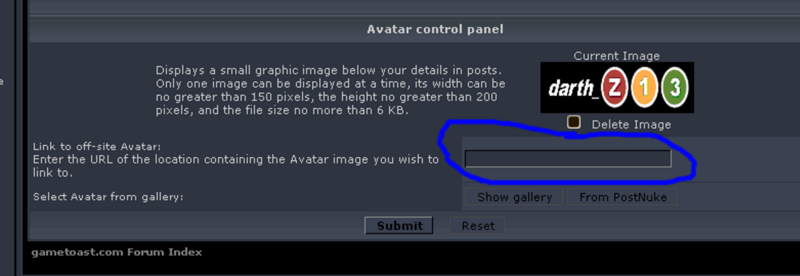 Then click submit. You've now got your avatar!
Then click submit. You've now got your avatar! EDIT: [GT]EraOfDesann beat me to it aww.... but mines got pictures!
- EraOfDesann
- Jedi Admin

- Posts: 2170
- Joined: Mon May 30, 2005 5:22 pm
- Location: North Texas
- Contact:
-
lieutenantcoda
