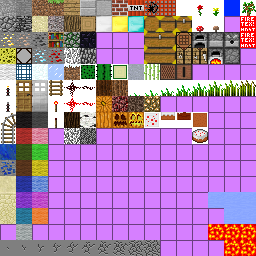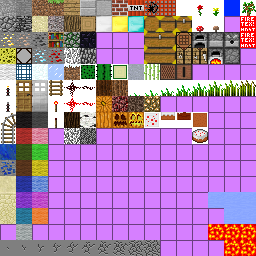Page 1 of 1
Glass texture
Posted: Sat Feb 12, 2011 10:57 pm
by RogueKnight
Hey, so I tried making a new glass texture in Photoshop, but when I saved and went ingame it wasn't transparent anymore. Is there something special I need to do?
Texture;
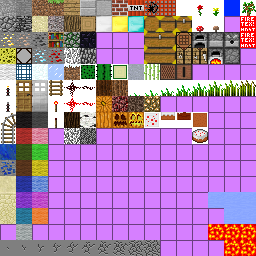
As you can see, it's transparent here.
Re: Glass texture
Posted: Sat Feb 12, 2011 11:23 pm
by Wonderboy
I can't see where the glass texture is.
Re: Glass texture
Posted: Sun Feb 13, 2011 12:09 am
by 501st_commander
its got to be transparent
or aka have the purple pink thing behind it.
Re: Glass texture
Posted: Sun Feb 13, 2011 1:19 am
by RogueKnight
501st_commander wrote:its got to be transparent
or aka have the purple pink thing behind it.
It is transparent, and the original texture didn't have a purple-pink thing behind it. I tried that just now, and it turns out solid purple. xD
Re: Glass texture
Posted: Mon Feb 14, 2011 5:46 pm
by 501st_commander
Lol
i havent done this in a while. I do, however, know i can make it in GIMP, so you may want to use that if you have it with a fresh copy of the texture.
Re: Glass texture
Posted: Wed Feb 16, 2011 8:19 pm
by Darth_Squoobus
Well, there still has to be some visible texture for the glass so we know where we're placing it, so I wouldn't be quick to just make it invisble.
Re: Glass texture
Posted: Thu Feb 17, 2011 3:20 am
by RogueKnight
Darth_Squoobus wrote:Well, there still has to be some visible texture for the glass so we know where we're placing it, so I wouldn't be quick to just make it invisble.
I didn't make it invisible, quite the opposite in fact. I added some design to the glass and increased the opacity a bit to give it a tint so you can see it easier.
Re: Glass texture
Posted: Thu Feb 17, 2011 6:50 pm
by Ninja
RogueKnight wrote:Darth_Squoobus wrote:Well, there still has to be some visible texture for the glass so we know where we're placing it, so I wouldn't be quick to just make it invisble.
I didn't make it invisible, quite the opposite in fact. I added some design to the glass and increased the opacity a bit to give it a tint so you can see it easier.
Correct me if I'm wrong, but I'm pretty sure that glass needs to be either 100% opacity or 0% opacity. I've never seen a tinted glass skin.
Re: Glass texture
Posted: Thu Feb 17, 2011 10:00 pm
by Wonderboy
Ninja wrote:RogueKnight wrote:Darth_Squoobus wrote:Well, there still has to be some visible texture for the glass so we know where we're placing it, so I wouldn't be quick to just make it invisble.
I didn't make it invisible, quite the opposite in fact. I added some design to the glass and increased the opacity a bit to give it a tint so you can see it easier.
Correct me if I'm wrong, but I'm pretty sure that glass needs to be either 100% opacity or 0% opacity. I've never seen a tinted glass skin.
There's a stained glass mod, so I think RogueKnight will be fine.
Re: Glass texture
Posted: Thu Feb 17, 2011 10:43 pm
by Ninja
Wonderboy wrote:Ninja wrote:RogueKnight wrote:Darth_Squoobus wrote:Well, there still has to be some visible texture for the glass so we know where we're placing it, so I wouldn't be quick to just make it invisble.
I didn't make it invisible, quite the opposite in fact. I added some design to the glass and increased the opacity a bit to give it a tint so you can see it easier.
Correct me if I'm wrong, but I'm pretty sure that glass needs to be either 100% opacity or 0% opacity. I've never seen a tinted glass skin.
There's a stained glass mod, so I think RogueKnight will be fine.
I don't know, that mod creates new types of blocks, it doesn't alter stock glass like what RK is trying to do.
Re: Glass texture
Posted: Thu Feb 17, 2011 10:50 pm
by Wonderboy
Take a look at the water and the glass. All have partial opacity.
Re: Glass texture
Posted: Fri Feb 18, 2011 4:39 pm
by Ninja
Wonderboy wrote:Take a look at the water and the glass. All have partial opacity.
After opening up terraing.png with gimp, I found that only water and ice have partial opacity. Copying part of the partially transparent ice texture over the glass texture, and loading the texture I created ingame, it was completely opaque.
I Google searched "minecraft partially opaque glass" and found this:
http://www.minecraftforum.net/viewtopic ... 25&t=18428
Read the post by Jay.
You could probably work around it by using the stained glass mod and reskinning the mod's textures.
Re: Glass texture
Posted: Sat Feb 19, 2011 2:32 pm
by RogueKnight
I think the stained glass mod must add a new block ID.
Re: Glass texture
Posted: Wed Apr 13, 2011 8:47 pm
by conqerer2
On textures:
If a block has any area on it that is transparent, you will be able to see through that part of the block. Even if you erase a hole in, say, a dirt block, you will be able to see through it. Light won't pass through it, but you can see through it.
The same holds true for glass. It is either a completely transparent pixel, or it isn't. There is no opacity. any tint other than 0 will make it opaque.
Opacity is not set in the terrain.png file. It is coded into the game. This code also allows light to pass through doors, ice, water, and stairs. (That last one is a glitch) This means that even if you make the glass block completely opaque, light will still shine through it, and if you make a dirt block completely transparent, light will still not shine through it, even though you'll be able to see through it, same as in an XRay texture pack.
Anything with a word like 'mod' in the title is not simply a texture pack. It will edit existing blocks, or add a new block type, not in a way that can be achieved simply by editing the terrain.png file.
--Edit--
Also, when creating a texture pack, I'd suggest pulling it directly out of minecraft.jar, rather than downloading that template that you have. Open it up with 7Zip, and then find that file.