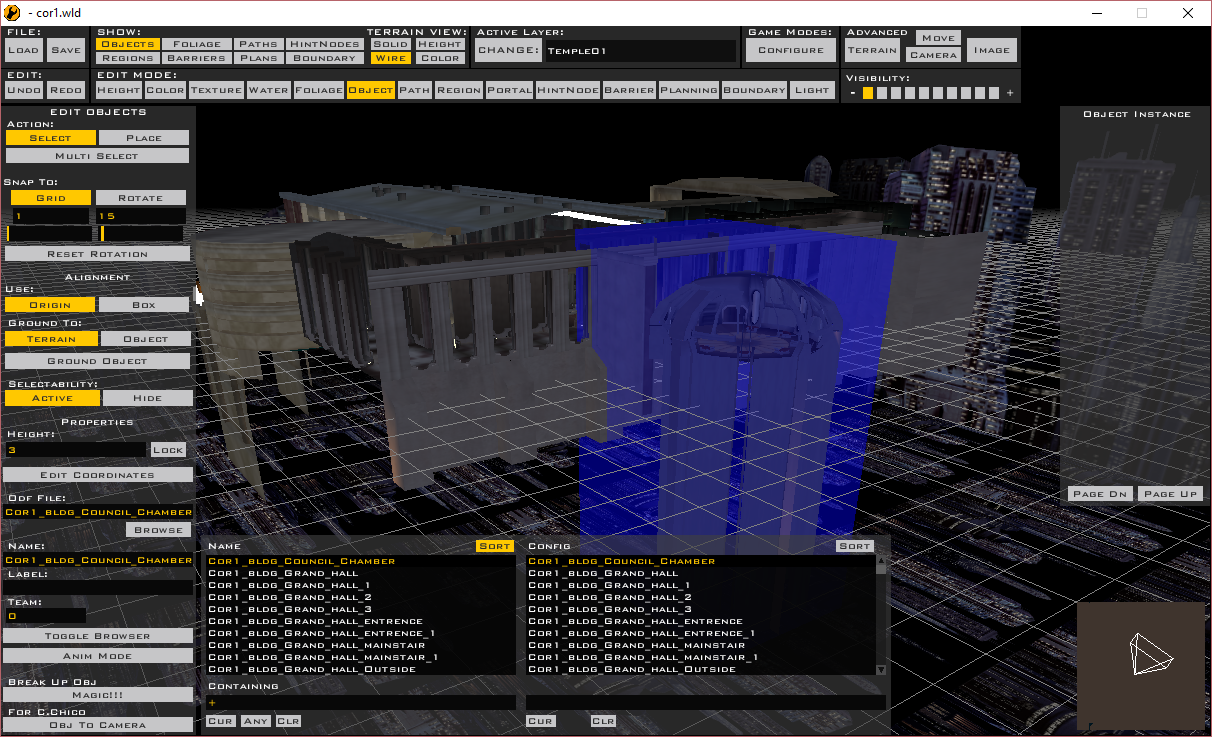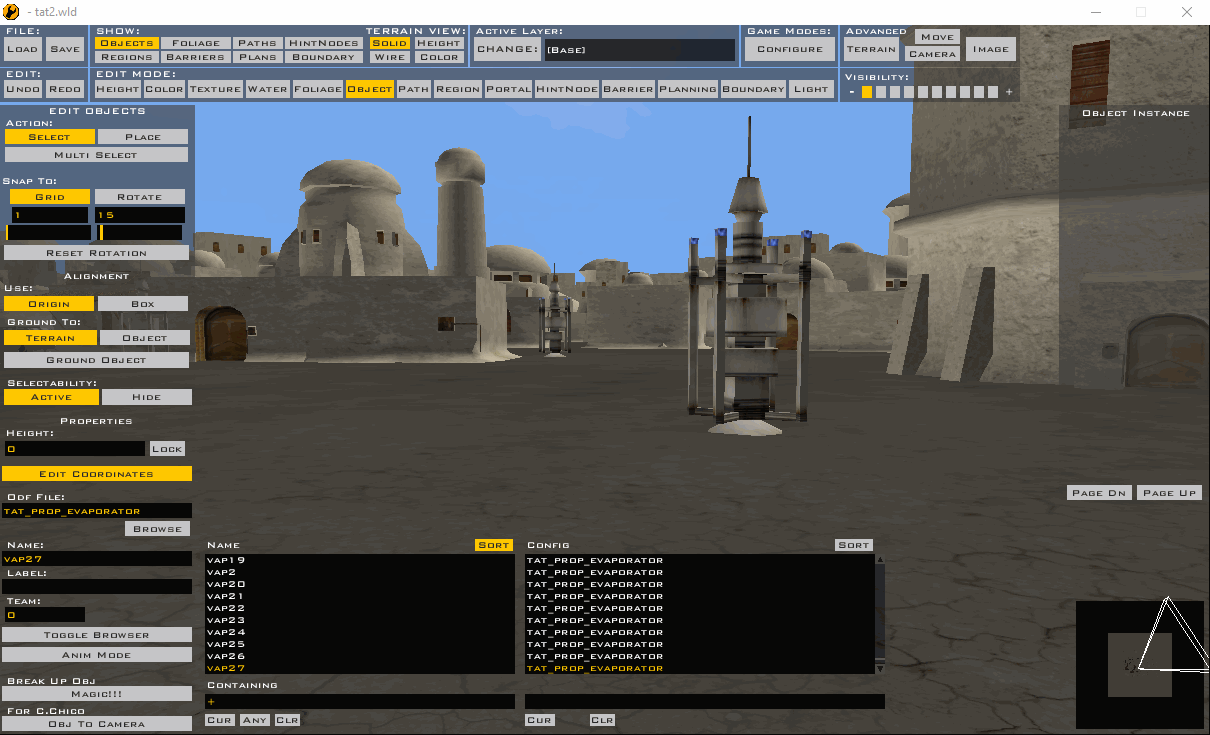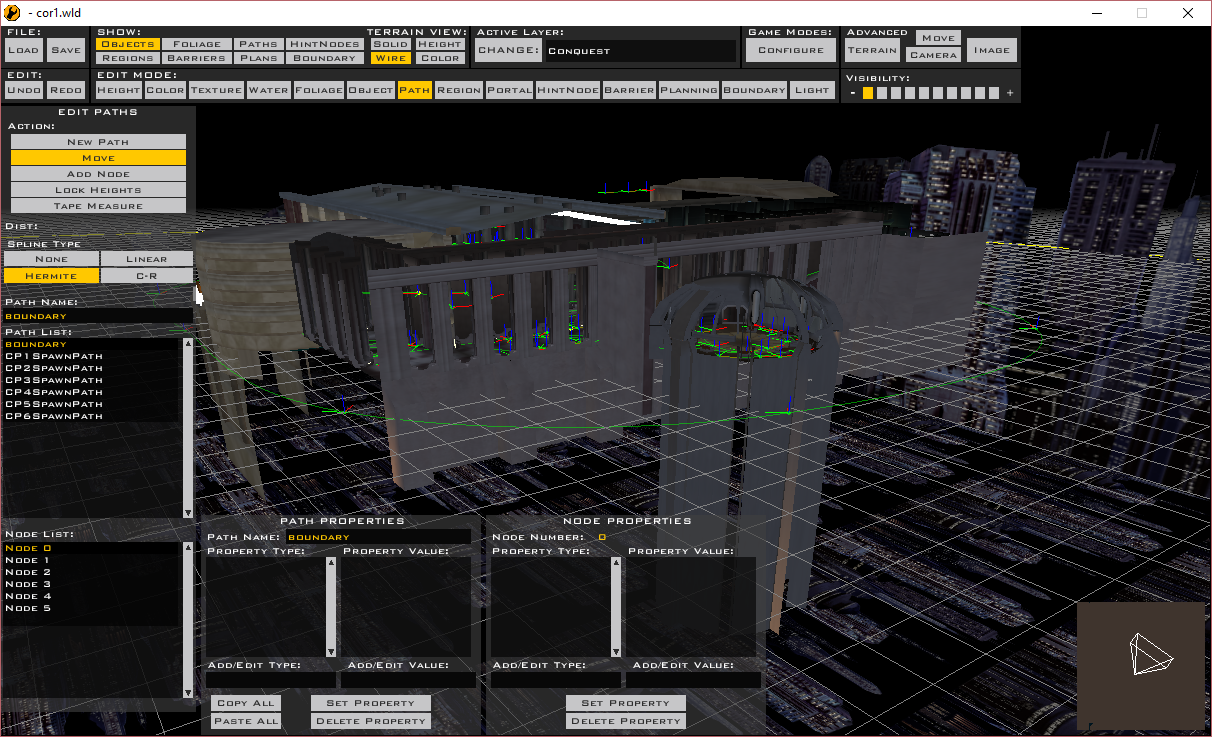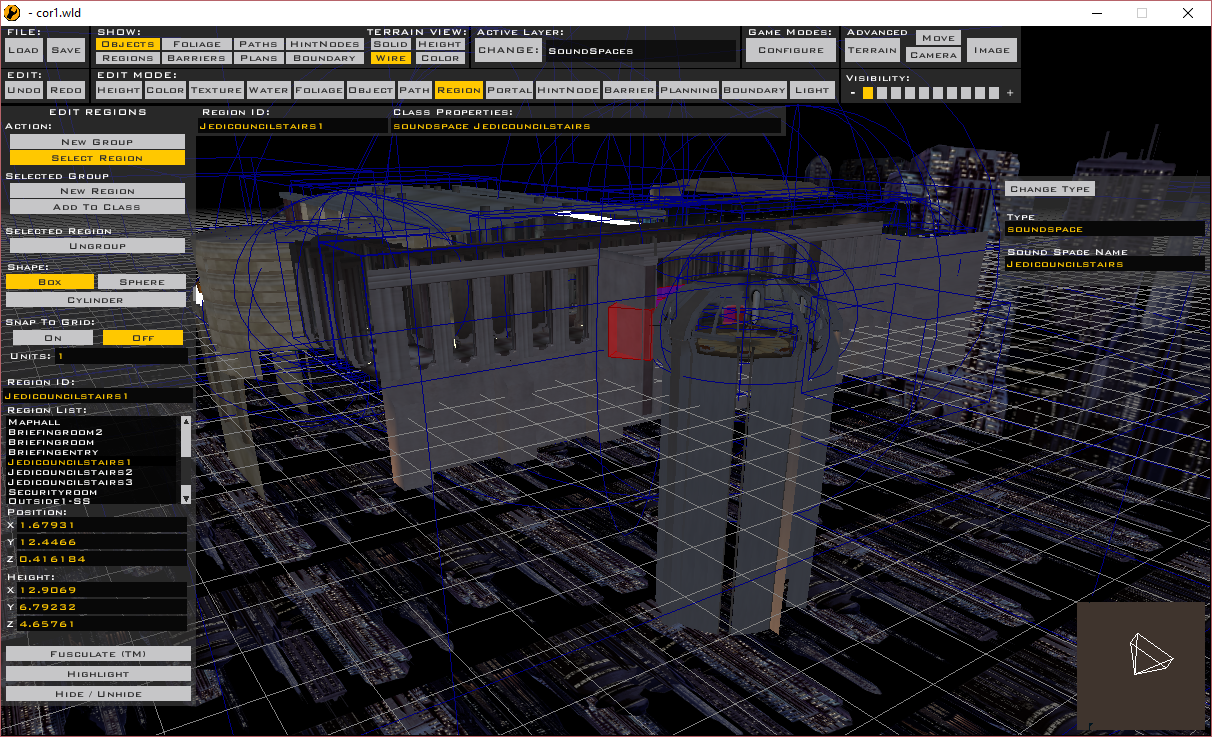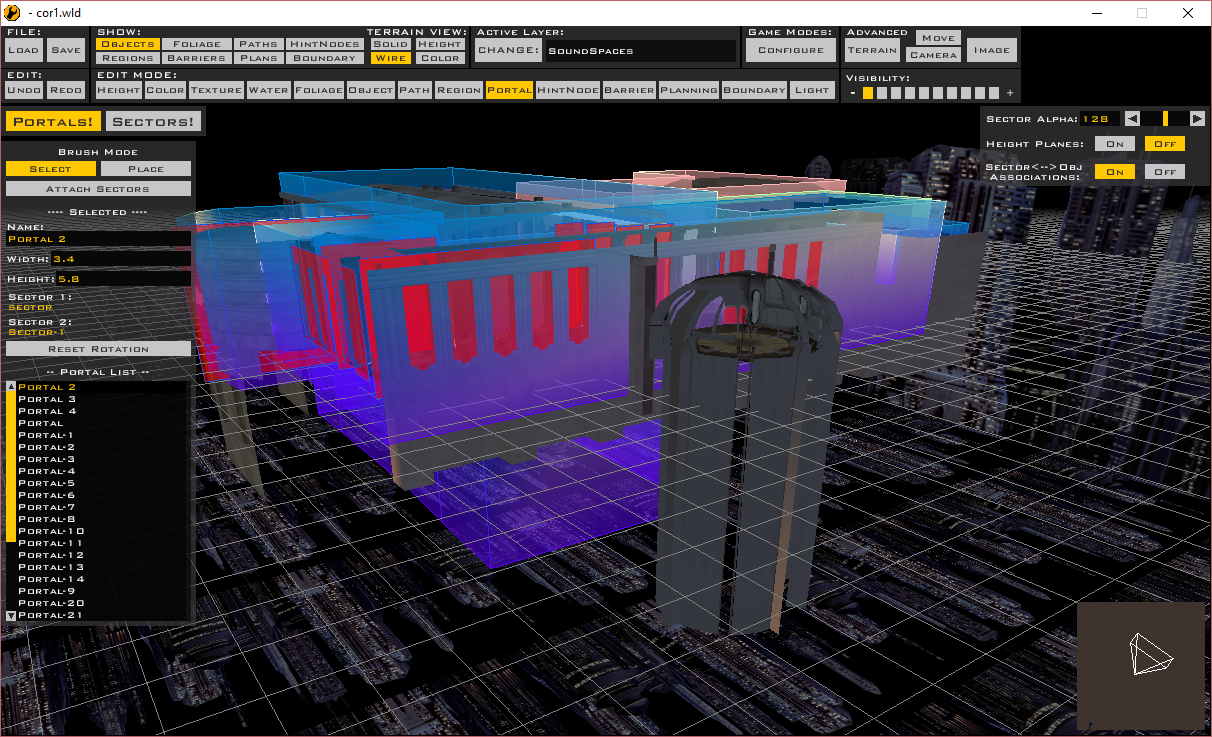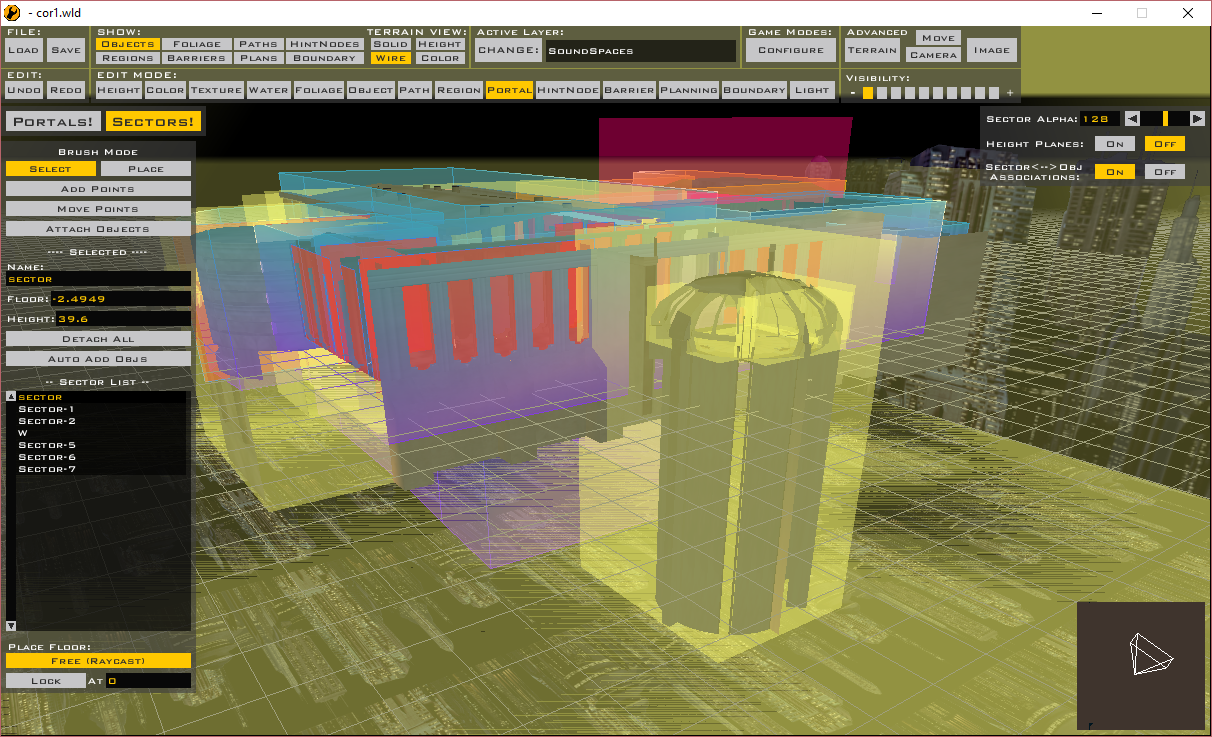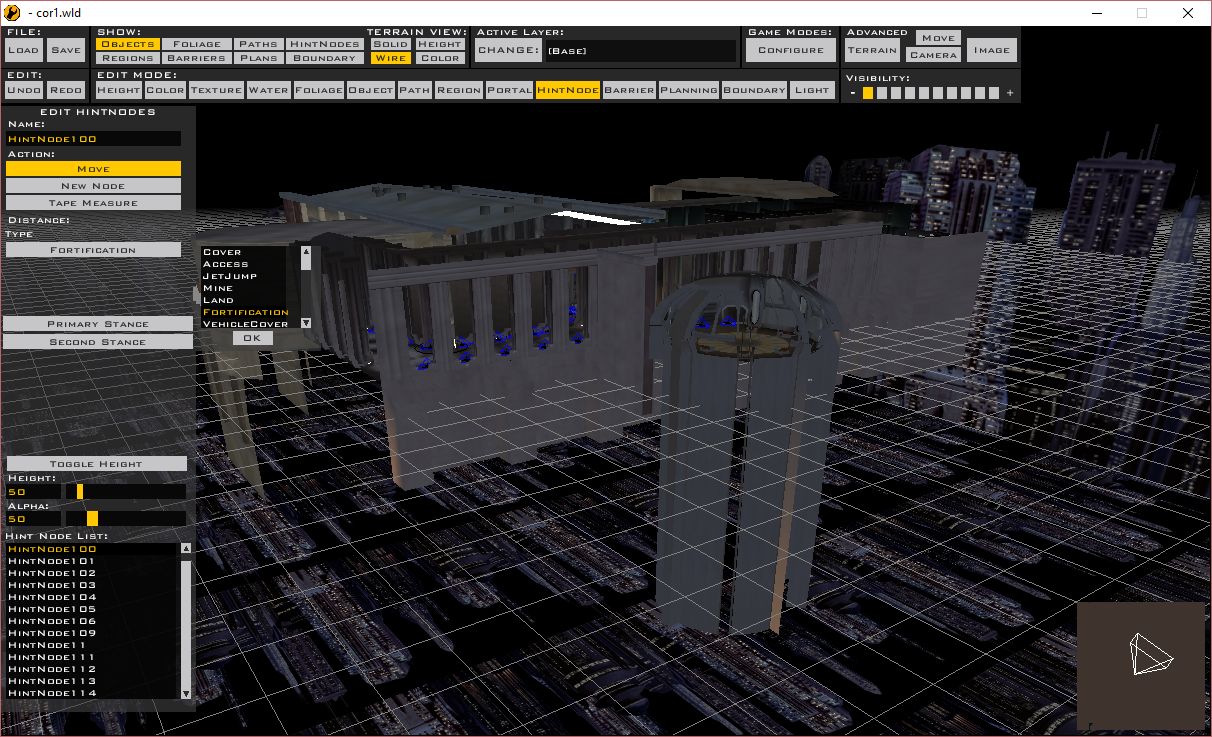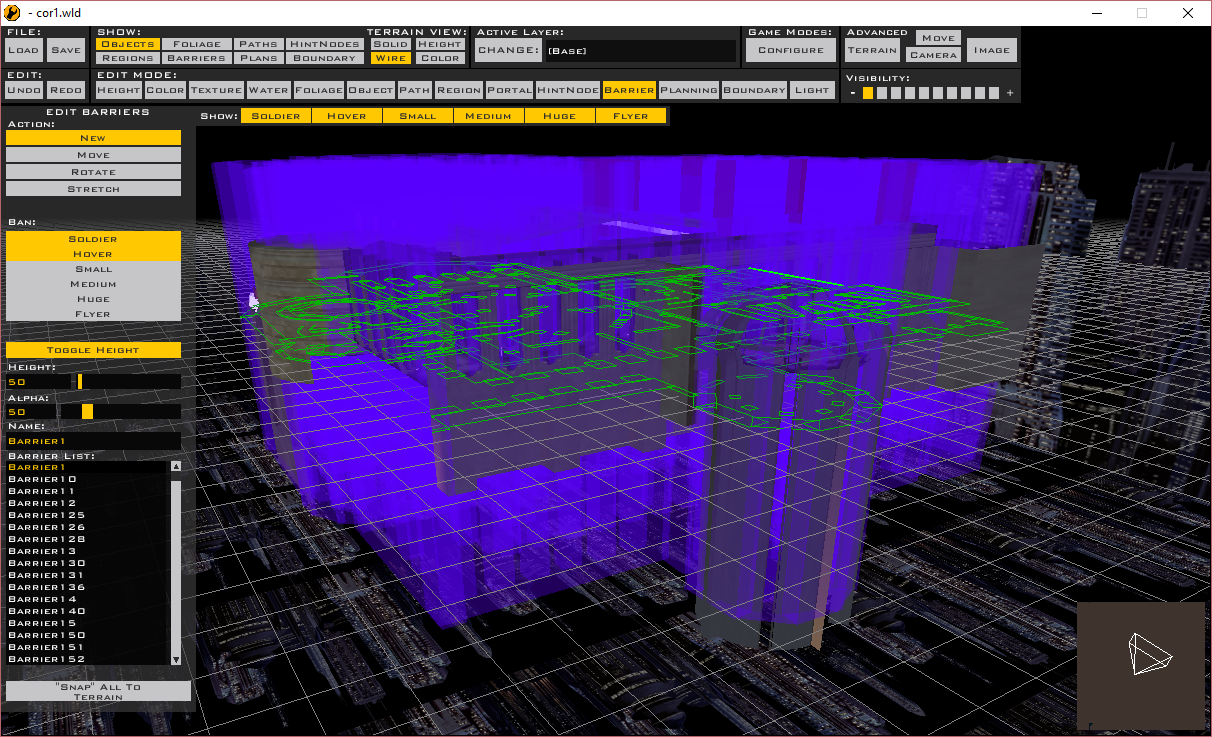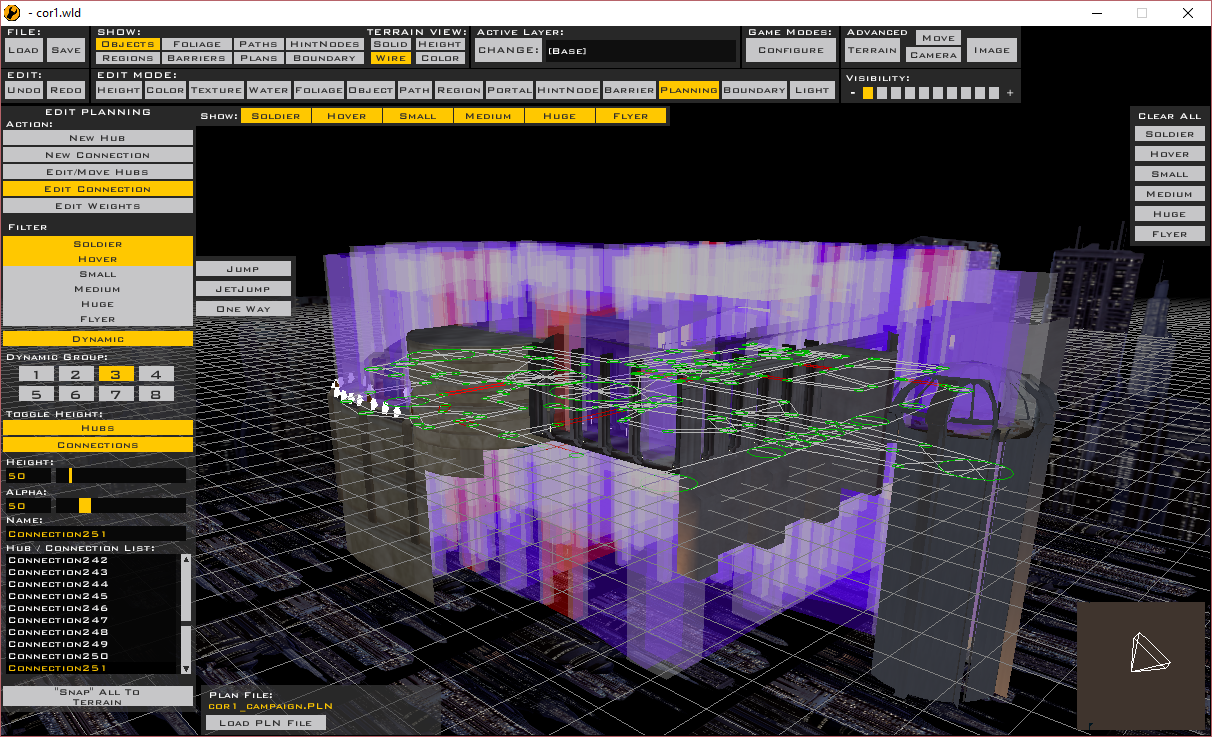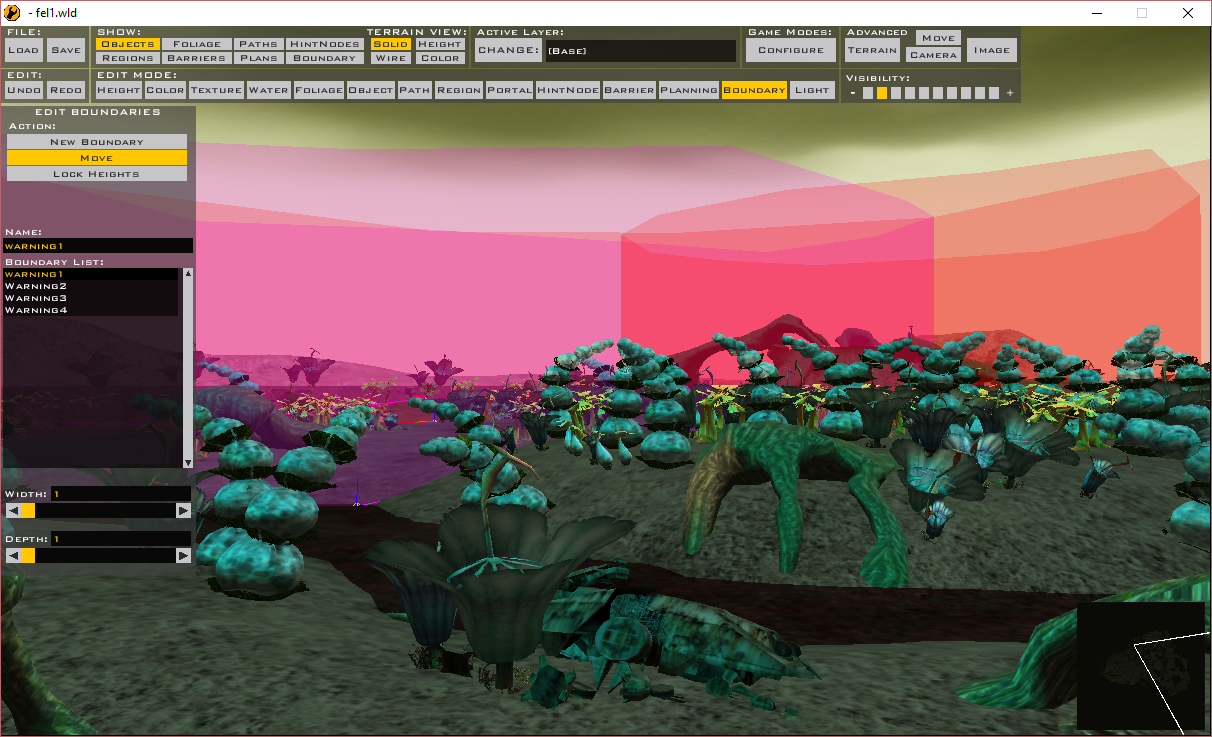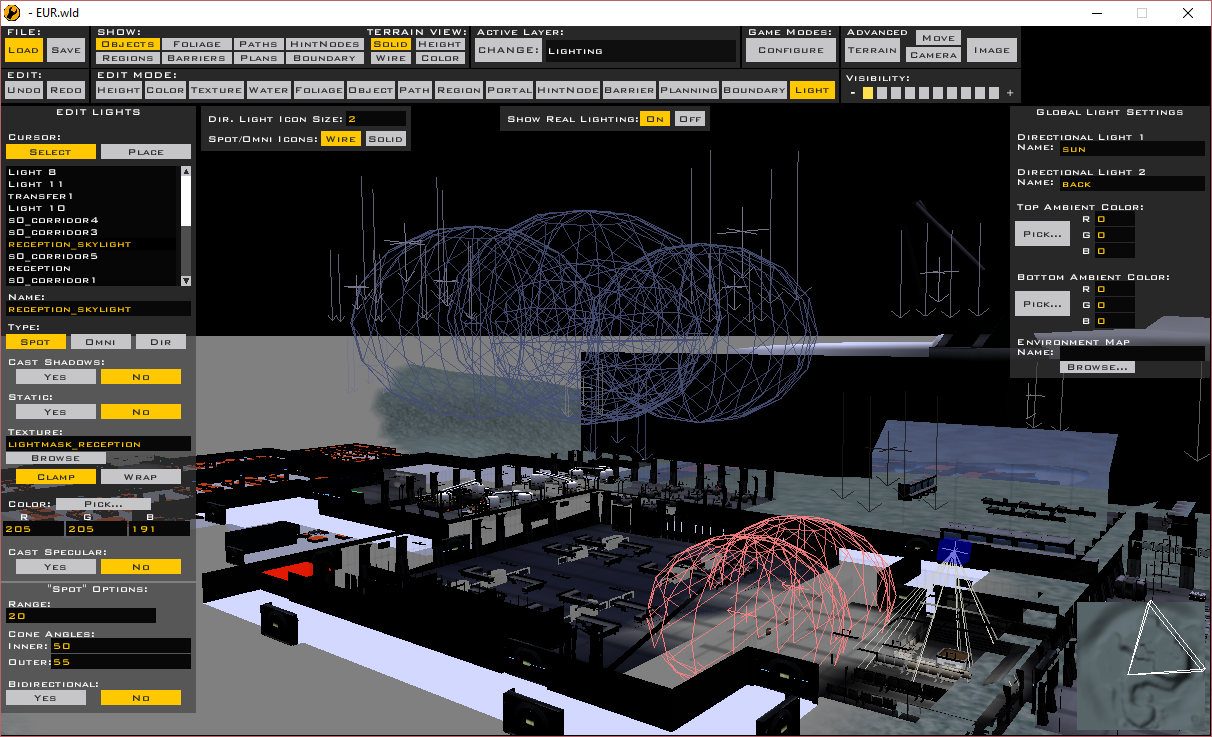Zero Editor UPDATED INTERFACE (r7)
Posted: Tue Mar 28, 2017 11:25 pm
Hey guys! I'd like to share with you a small project I've been working on for the past couple days.
I've always found Zero Editor's UI to be really cramped. The object browser and other listboxes are all really narrow and small, and this makes it difficult to easily work with large worlds. So, seeing as how it's possible to edit virtually any aspect of ZE's UI via the CFG files in the data_***\Editor\Config directory, I went ahead and did so.
OVERVIEW
What it is
This is an updated UI for Star Wars Battlefront II's level editor, Zero Editor.
What it does
The following aspects are changed:
SCREENSHOTS
Here's some screenshots of the changes.
Object mode:
Object mode (Edit Coordinates prompt):
Path mode:
Region mode:
Portals mode:
Sectors mode:
Hintnode mode:
Barrier mode:
Planning mode:
Boundary mode:
Light mode:
DOWNLOAD
You can download the update or view its source with the links below.
>> Download Latest Version (r7) <<
>> View Source On GitHub <<
INSTALLATION
To install this, you simply need to extract the downloaded ZIP file into your project's data_*** folder.
I'd love to hear everyone's suggestions and whatnot for new features, changes, etc.!
I've always found Zero Editor's UI to be really cramped. The object browser and other listboxes are all really narrow and small, and this makes it difficult to easily work with large worlds. So, seeing as how it's possible to edit virtually any aspect of ZE's UI via the CFG files in the data_***\Editor\Config directory, I went ahead and did so.
OVERVIEW
What it is
This is an updated UI for Star Wars Battlefront II's level editor, Zero Editor.
What it does
The following aspects are changed:
- Increased the width of UI panels, buttons, textboxes, and listboxes (excluding those in the Height/Texture/Color/Water/Foliage modes)
- Increased the height of most listboxes
- Added a button to Object mode to manually edit the selected object's position/rotation coordinates
- Fixed various spelling/grammar issues in tooltips
- Removed PS2 UI elements from Light mode
SCREENSHOTS
Here's some screenshots of the changes.
Object mode:
Hidden/Spoiler:
Hidden/Spoiler:
Hidden/Spoiler:
Hidden/Spoiler:
Hidden/Spoiler:
Hidden/Spoiler:
Hidden/Spoiler:
Hidden/Spoiler:
Hidden/Spoiler:
Hidden/Spoiler:
Hidden/Spoiler:
You can download the update or view its source with the links below.
>> Download Latest Version (r7) <<
>> View Source On GitHub <<
INSTALLATION
To install this, you simply need to extract the downloaded ZIP file into your project's data_*** folder.
I'd love to hear everyone's suggestions and whatnot for new features, changes, etc.!