Setting Up Off-Site Avatars
Posted: Sat Feb 17, 2007 1:49 pm
To get your custom avatar onto GT do the following:
Go to http://www.photobucket.com and make an account. When your account is set up, click on Upload Picture and browse for the picture you want to use for your avatar. Once it's uploaded, copy the URL which is located underneath the picture. Go to your profile and then paste the URL in the bottom where it says Link To Off-Site Avatar. Once you've pasted the URL just hit submit and your avatar should now show up.
Please remember that your avatar cannot exceed 150 (wide) x 200 (tall). Thanks!
Go to http://www.photobucket.com and make an account. When your account is set up, click on Upload Picture and browse for the picture you want to use for your avatar. Once it's uploaded, copy the URL which is located underneath the picture. Go to your profile and then paste the URL in the bottom where it says Link To Off-Site Avatar. Once you've pasted the URL just hit submit and your avatar should now show up.
Please remember that your avatar cannot exceed 150 (wide) x 200 (tall). Thanks!
 under your avatar. Click this code and it will be automatically copied. Click the profile button here:
under your avatar. Click this code and it will be automatically copied. Click the profile button here:  Scroll down to this point and paste the URL here:
Scroll down to this point and paste the URL here: 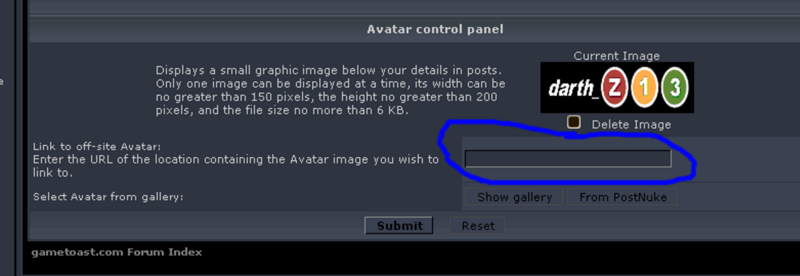 Then click submit. You've now got your avatar!
Then click submit. You've now got your avatar!