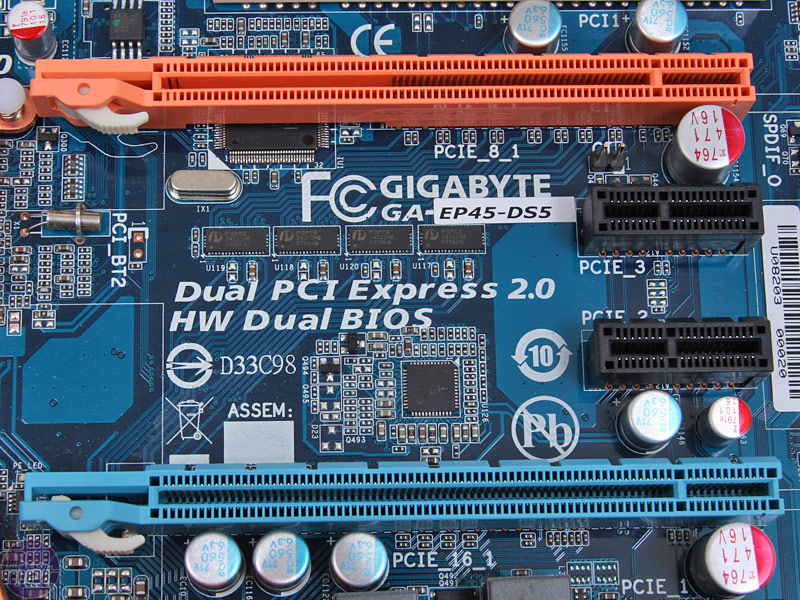Page 1 of 1
Graphics card questions
Posted: Sat Nov 22, 2008 6:59 pm
by Fluffy_the_ic
So my dad and I want to "rob" our old computer of its graphics card, and so we found it has a PCIe slot, which really upset me, but it has 3 other PCI slots, and so there's something in one of the PCI slots, and my dad doesn't believe it's the graphics card, so I must ask: Is there anything else that can go in a PCI slot other than a graphics card?
If this helps, the computer has an ATI Radeon Xpress 200.
Re: Graphics card questions
Posted: Sat Nov 22, 2008 8:43 pm
by VF501
Possible Common PCI expansion cards
Wireless Adapter
10/100 Ethernet Adapter
Sound Card
USB Hub Expansion
Firewire expansion
Serial Port/Game Contoller Port Expansion
Those are the usual suspects. If you look at the ports/inputs/outputs on the card it should be easy to figure out what it is.
If you PCIe slot is a PCIe 16x- the long one, and not a PCIe 1x- the short one, then you can use most anycard around. Some Graphics cards though require PCIe 16x 2.0 as it has a faster Bus Speed then PCIe 16x.
Re: Graphics card questions
Posted: Sat Nov 22, 2008 9:46 pm
by Fluffy_the_ic
So what's Ethernet? I really need to know. And there's a square thing on my motherboard that says "ATI" on it. Would tht be my graphics card?
Re: Graphics card questions
Posted: Sat Nov 22, 2008 9:55 pm
by Teancum
What you need to look at is the plugs on the end of the PCI card.
Modem (notice the two phone jacks)
Ethernet port (Network port - used for stuff like high-speed internet, etc) -looks like a fatter phone jack, but there'll only be one
Sound card (the important part is the small colored port - other parts might be different)
Graphics card (May or may not have the white or black plug)
Wireless card (for wireless internet)
Hopefully that helps. Let me know if it doesn't look like that.
Re: Graphics card questions
Posted: Sat Nov 22, 2008 10:58 pm
by Fluffy_the_ic
...Dangit, I think that the graphics card was system-integrated. The thing I saw was the modem.
Re: Graphics card questions
Posted: Sun Nov 23, 2008 9:20 am
by Teancum
If it's onboard you can tell by looking for the blue plug that was on the graphics card pic. In this pic it's below the long pink plug.
Re: Graphics card questions
Posted: Sun Nov 23, 2008 11:15 am
by Fluffy_the_ic
It definitely isnt that. Google image an ATI Radeon XPress 200. It's just a square on the motherboard. I'd link you, but I'm on the Wii until I finidh my HW.
EDIT: Okay, never mind. I got on my mom's comp quickly, so here's what it looks like:
Re: Graphics card questions
Posted: Sun Nov 23, 2008 11:05 pm
by Teancum
But that's on the motherboard on not on one of the cards, right? The RS480 seems to be mostly for integrated systems.
Re: Graphics card questions
Posted: Mon Nov 24, 2008 6:57 am
by VF501
Yup that's the ATI equivalent to the nVidia 6150SE Integrated Graphics Chipset (commonly found on HP Desktops). Not as good as dedicated Graphics but better than an Intel GMA. nVidia though is making progress in Integrated/Discreet graphics, especially for laptops.
If your motherboard has one of these PCIe 16x slots (Orange/Blue slots in pic below, colors will vary by manufacturer) you can get a decent graphics card.