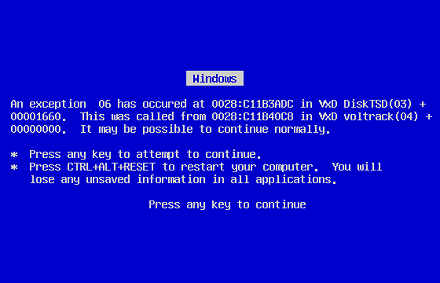Page 1 of 1
Blue Screen of DEATH
Posted: Sat Sep 27, 2008 9:35 am
by Hebes24
Lately, I've been getting a Blue screen of Death on my computer about 1-2 minutes after startup. I unfortunately made the mistake of thinking Microsoft would actually be able to be helpful. They said this was the problem:
http://wer.microsoft.com/responses/Resp ... e9f6d5086a
But, I don't meet the system requirements for the program they tell me to download to fix it. (/facepalm)
That file does exist though, which is weird, because, like I said, I don't meet the system requirements to run it, and it therefore should not exist. Basically what I'm asking is, is this OK to just remove? Is there something else that could be causing the problem? What does that thing DO anyway?
Any help would be greatly appreciated. Thanks.
Re: Blue Screen of DEATH
Posted: Sat Sep 27, 2008 10:04 am
by Dohnutt
Reformat?
Re: Blue Screen of DEATH
Posted: Sat Sep 27, 2008 10:07 am
by Hebes24
I'd rather not....
Usually once I restart the computer, it's fine for the rest of the day, by the way.
Re: Blue Screen of DEATH
Posted: Sat Sep 27, 2008 11:59 am
by Karnage
But technically you should actually reformat every 3 months.
Though I don't do it that often, I usually do it after 6 months.
Re: Blue Screen of DEATH
Posted: Sat Sep 27, 2008 11:56 pm
by MasterSaitek009
Make sure all of your system fans are working. If certain parts get too hot they'll trigger a BSoD.
Attempting to overclock a 5 year old Celeron processor is a good way to get a specimen of this rare(at least for me) creature.
Re: Blue Screen of DEATH
Posted: Sun Sep 28, 2008 8:50 am
by [RDH]Zerted
Karnage wrote:But technically you should actually reformat every 3 months...
Woah, there is no such requirement. Windows computers can run find for
decades. You should only reformat for hard drive corruption, root kits, and if you get too much crap software on your computer and want a way to easily wipe it all in one shot.
Never just delete a system file. The Intel Matrix Storage Manager sounds like the driver that helps control access to your hard drives. If you just remove it, Windows will never boot right again. You need to update your drivers to their latest versions. That should fix the blue screens of death.
Re: Blue Screen of DEATH
Posted: Sun Sep 28, 2008 2:03 pm
by Hebes24
Which drivers should I update? The update for the Intel Matrix Storage Manager doesn't work because I don't meet the system requirements.
Here's some more info on it:
http://downloadmirror.intel.com/16750/eng/readme.txt
Re: Blue Screen of DEATH
Posted: Wed Oct 01, 2008 12:21 pm
by [RDH]Zerted
How does your computer not meet those system requirements?
You can try disabling (not deleting) the driver, then restarting. Make sure you know how to boot into safe mode and how to re-enable the driver before disabling it.
Re: Blue Screen of DEATH
Posted: Wed Oct 01, 2008 4:03 pm
by Hebes24
I'm pretty sure I don't have any of these:
RAID Controllers:
- Intel(R) ICH8M-E/ICH9M-E SATA RAID Controller
- Intel(R) ICH8R/ICH9R/ICH10R SATA RAID Controller
- Intel(R) ESB2 SATA RAID Controller
- Intel(R) ICH7MDH SATA RAID Controller
- Intel(R) ICH7R/DH SATA RAID Controller
AHCI Controllers:
- Intel(R) ICH10R SATA AHCI Controller
- Intel(R) EP80579 SATA AHCI Controller
- Intel(R) ICH9M-E/M SATA AHCI Controller
- Intel(R) ICH9R/DO/DH SATA AHCI Controller
- Intel(R) ICH8M-E/M SATA AHCI Controller
- Intel(R) ICH8R/DH/DO SATA AHCI Controller
- Intel(R) ESB2 SATA AHCI Controller
- Intel(R) ICH7M/MDH SATA AHCI Controller
- Intel(R) ICH7R/DH SATA AHCI Controller
Re: Blue Screen of DEATH
Posted: Wed Oct 01, 2008 4:09 pm
by Karnage
[RDH]Zerted wrote:Karnage wrote:But technically you should actually reformat every 3 months...
Woah, there is no such requirement. Windows computers can run find for
decades. You should only reformat for hard drive corruption, root kits, and if you get too much crap software on your computer and want a way to easily wipe it all in one shot.
I'm not saying it's a requirement. I'm just saying that if you want to keep your system running in tip-top condition, you should reformat every once and a while.
Re: Blue Screen of DEATH
Posted: Mon Oct 13, 2008 4:19 pm
by redgroupclan
I think I may just have gotten this. Is the 'Blue Screen of Death' make your whole screen solid blue, or does it make it turn a tint of blue?
Re: Blue Screen of DEATH
Posted: Mon Oct 13, 2008 9:58 pm
by Dohnutt
Re: Blue Screen of DEATH
Posted: Mon Oct 13, 2008 10:47 pm
by redgroupclan
Ok phew. When I opened my internet when I got home from school the screen started blinking a tint of blue. So I guess I dont have the death screen
Re: Blue Screen of DEATH
Posted: Tue Oct 14, 2008 10:17 am
by Teancum
Karnage wrote:[RDH]Zerted wrote:Karnage wrote:But technically you should actually reformat every 3 months...
Woah, there is no such requirement. Windows computers can run find for
decades. You should only reformat for hard drive corruption, root kits, and if you get too much crap software on your computer and want a way to easily wipe it all in one shot.
I'm not saying it's a requirement. I'm just saying that if you want to keep your system running in tip-top condition, you should reformat every once and a while.
I'm with Zerted on this. If people actually take care of their PCs and don't put crap / allow crap onto them you never need to reformat. Case in point: My best buddy has reformatted his hard drive probably five times in the past year because he likes to put 'bells and whistles' type programs on his computer, and he ends up screwing stuff up (though he says he didn't do it). I on the other hand installed my most recent hard drive over two years ago and have never had one single problem where I even contemplated reformatting. I defrag only when I need to, but other than that I actually take care of my drive and don't have useless/harmful crap on there.
You can totally keep your rig running top notch indefinitely without the need to reformat. You just need to actually take care of the system, and for your average run of the mill user, that's something they either 1) aren't willing to do or 2) don't have the know-how to do. Reformatting is an overrated 'fix-all'.
Another big issue that folks think program cracks are a fix-all. I had one idiot customer (I don't normally say that) who didn't want to pay for his anti-virus program, so he downloaded a crack to get around registration. I had to tell him that he basically opened up whatever his world to the person making the crack. The AV software might catch all viruses except for a handful that the crack author allows in.

That's why if I ever need some sort of crack, 1) I ask myself, do I switch discs out of the drive enough to justify this, and 2) I scan it with multiple virus detection programs before running it.
Re: Blue Screen of DEATH
Posted: Wed Oct 15, 2008 2:22 am
by Karnage
I don't know, it seems like a great fix to me. It doesn't take very long and I usually do it when I have something else to do that will take me an hour or two. I mean I haven't had any problems with viruses, adware, spyware, or anything of that sort. I guess I just do it for the sake of doing it.

Another good thing to check, like
Saitek said, make sure your fans are working. And even if they are, you should make sure there isn't dust clogging up the air flow and that your computer isn't in an area where it could easily overheat.
Re: Blue Screen of DEATH
Posted: Sun Oct 26, 2008 12:10 pm
by [RDH]Zerted
Hebes24 wrote:I'm pretty sure I don't have any of these...
Something has to control your hard drives... Check out your motherboard manual to see which controller it uses.
Re: Blue Screen of DEATH
Posted: Sun Oct 26, 2008 4:44 pm
by Hebes24
Yeah, but the program itself says I do not meet the system requirements when I try to install it.
Where would I find the motherboard manual? Also, Do you want my system specs?
Re: Blue Screen of DEATH
Posted: Sun Oct 26, 2008 8:51 pm
by [RDH]Zerted
Hebes24 wrote:Yeah, but the program itself says I do not meet the system requirements when I try to install it.
Oh. If you still want to find your manual, it should have came with the computer or you could go online and try to find it based off of the computer's model number.
Re: Blue Screen of DEATH
Posted: Sun Oct 26, 2008 8:51 pm
by [RDH]Zerted
Hebes24 wrote:Yeah, but the program itself says I do not meet the system requirements when I try to install it.
Oh. If you still want to find your manual, it should have came with the computer or you could go online and try to find it based off of the computer's model number.