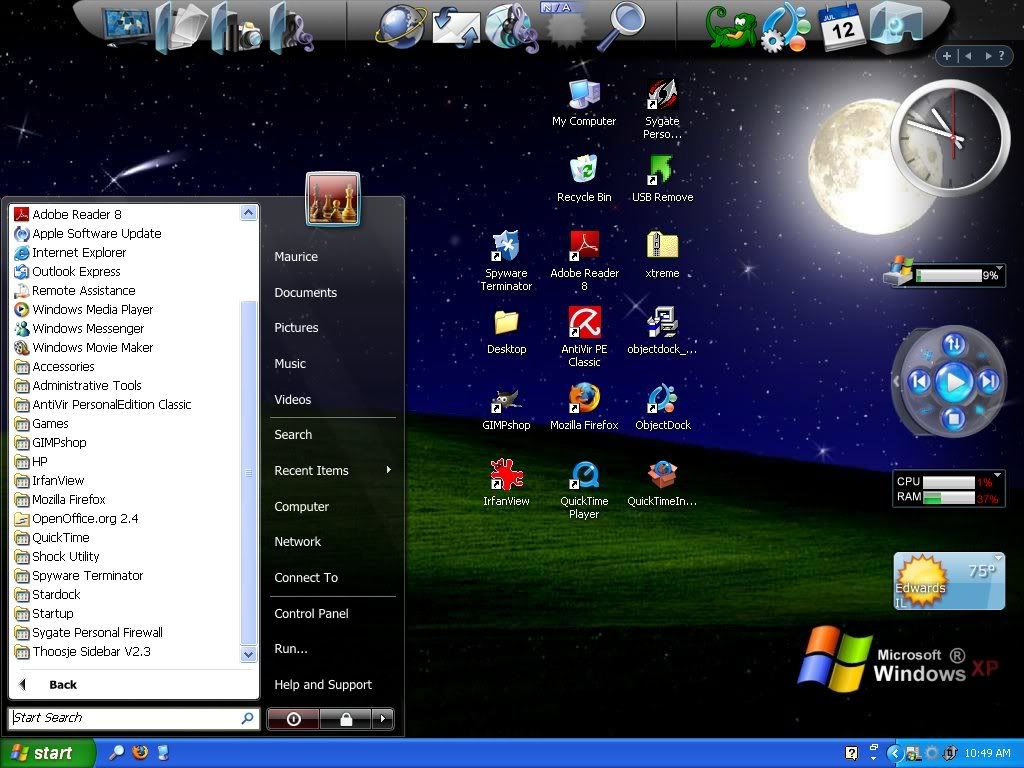Page 1 of 1
[Tutorial] How to Vista-ify XP
Posted: Wed Jul 16, 2008 2:50 pm
by inferno
If you like all that jazz vista offers (eye candy) than follow these quick steps to get it... If not than to bad.
First of all
How to get the Aero theme
http://www.gametoast.com/forums/viewtop ... 73#p254473
How to get the fancy sidebar
http://www.thoosje.com/sidebar.html use server 1
How to get the fancy task switcher
http://www.docs.kr
How to get the cool start menu
http://www.lee-soft.com/vistart/
How to get the nice thumbnails when you hover over minimized programs
http://www.chrisnsoft.com/visual-tooltip/
How to speed up your PC with a flash drive
http://www.eboostr.com/
How to get live thumbnail previews of files
http://www.xentient.com/products/thumbnails/
Here are Some Skin Links:
Visual Styles- Theme XP
http://www.themexp.org
XP Theme
http://www.xptheme.info
Neo Win
http://www.neowin.net/forum/index.php?showforum=36
deviantArt
http://browse.deviantart.com/customizat ... sualstyle/
TSS2000
http://www.tss2000.n1
Boot Skins- Win Customize
http://www.wincustomize.com/skins.asp?library=36
more coming soon!
First Screenie
Or if you don't mind installing a shell get this
http://www.download.com/Vista-Transform ... d=10781793
I don't like shells so much because if you want only one part of it gone you have to uninstall the whole thing.
If you want more stuff about this topic just say so.
Re: [Tutorial] How to Vista-ify XP
Posted: Wed Jul 16, 2008 3:12 pm
by Fluffy_the_ic
I love you (Not in the creepy way, ya know?...)
Re: [Tutorial] How to Vista-ify XP
Posted: Wed Jul 16, 2008 3:15 pm
by Hebes24
The Vista Inspirat Bricopack has a Better visual style than that Aero theme, plus adds a little transparency to the taskbar, and alot of other stuff (click the link to find out more).
Also, you can Change the Windows XP logon screen to a Vista looking one by downloading
LogonStudio (by Stardock), and installing the logon screen found Here:
http://wincustomize.com/skins.aspx?skinid=9465&libid=26
Re: [Tutorial] How to Vista-ify XP
Posted: Wed Jul 16, 2008 3:18 pm
by Fluffy_the_ic
Can I post a link to some of these? I found a page with Razor, VG, and Aeroglass, but the Aeroglass is really complicated to install.
Ca-lick
Re: [Tutorial] How to Vista-ify XP
Posted: Wed Jul 16, 2008 3:24 pm
by Hebes24
My post has links.
Fluffy, Those themes didn't work for me. What's a wba file?
Edit: I see, those themes are for windowblinds. (at least, the one I wanted was)
Re: [Tutorial] How to Vista-ify XP
Posted: Wed Jul 16, 2008 3:31 pm
by Fluffy_the_ic
The thumbnails don't really work, but Hebes, can your themes so transparency? Mine can't, and I want to have some transparency.
EDIT: What do you mean? All you need to do is install the patch given, reboot the computer (it'll say that it didn't boot successfully, but it did),and then click on the windows visual styl file.
Re: [Tutorial] How to Vista-ify XP
Posted: Wed Jul 16, 2008 3:48 pm
by -_-
I wouldn't recommend windows blinds. It takes a huge tow on your computer.
Re: [Tutorial] How to Vista-ify XP
Posted: Wed Jul 16, 2008 3:55 pm
by Fluffy_the_ic
What is windows blinds? Besides, my computer (except GIMP) sped up maybe 1.5 times after getting that stuff.
Re: [Tutorial] How to Vista-ify XP
Posted: Wed Jul 16, 2008 5:13 pm
by inferno
Oh yeah Logon Studio!
Also Check out Bootskin
http://www.bootskin.com It changes your bootscreen and there are some vista skins for it!
@-_-
I've never noticed window blinds to lag. But I wouldn't recommend it either because you can't install ViStart menu over it

@hebes
I've seen the inspirat pack before... Is it a shell? or does it individually install the programs?
And if you'd like vista icons then check out Icon Packager from
http://www.stardock.com
you'll enjoy the sleek icons for 30 days and then have to pay a small monetary amount.
If anyone has a free way to get vista icons (without installing the inspirat pack) than please post it.
Re: [Tutorial] How to Vista-ify XP
Posted: Wed Jul 16, 2008 5:39 pm
by Maveritchell
If I want to make my XP desktop hog system resources like my Vista laptop, what would you recommend as the best way to go about that? Other than adding all the memory-heavy themes, I mean.
Re: [Tutorial] How to Vista-ify XP
Posted: Wed Jul 16, 2008 5:56 pm
by swbf_lase
@Mav: Install spyware

, Install a virus or two, then open 100 meg files in photoshop about 20 times ^_^
Brico pack is so much easier then installing individual programs imo, or better yet. Get vista

(I personally like it thanks to sp1.)
Re: [Tutorial] How to Vista-ify XP
Posted: Wed Jul 16, 2008 6:19 pm
by MasterSaitek009
/\ It also helps to hit Ctr+Alt+Del about twenty times right after you do that.
I use
UXTheme Multi-Patcher for enabling themes. Works wonderfully.
BootSkin and Logon Studio are nice too.
I used WindowBlinds for a while but it really started to bog down my system. The solution? A little thing called... Uninstall.

Re: [Tutorial] How to Vista-ify XP
Posted: Wed Jul 16, 2008 7:52 pm
by Hebes24
inferno wrote:
@hebes
I've seen the inspirat pack before... Is it a shell? or does it individually install the programs?
And if you'd like vista icons then check out Icon Packager from
http://www.stardock.com
you'll enjoy the sleek icons for 30 days and then have to pay a small monetary amount.
If anyone has a free way to get vista icons (without installing the inspirat pack) than please post it.
The inspirat pack comes with a visual style, an Icon set (in shell form, so yes, it is a shell also) and a couple of other software items that add window shadow, and taskbar transparency, and icon effects. (it also comes with a dock like objectdock, but it is extremely inferior)
Re: [Tutorial] How to Vista-ify XP
Posted: Wed Jul 16, 2008 9:34 pm
by Teancum
I know from experience that most of those contain huge amounts of spyware. I've had to clean multiple people's PCs of that junk.
Re: [Tutorial] How to Vista-ify XP
Posted: Wed Jul 16, 2008 10:38 pm
by Fluffy_the_ic
Eh. Two years ago my computer got infested, we cleaned it off, and we haven't gotten it back, even though my friend, who has the same type of XP I do, same CPU, same RAM, same everything, was doing something online with me and his computer, which had never had problems with that stuff before, got so much stuff on it his computer got the blue screen of death.

. But mine stayed safe somehow. I don't even remember what we were doing, though we did it a lot at the time, and we were allowed to, some Flash game of some kind, I think.
Re: [Tutorial] How to Vista-ify XP
Posted: Thu Jul 17, 2008 1:16 am
by MasterSaitek009
Yeah, I was trying to get a new logon screen a couple of days ago and I downloaded one that had a Gaelicum32 worm packaged with it.

Thank heavens for AVG.
Always scan everything. Just make sure you scan it
before you run it.

Re: [Tutorial] How to Vista-ify XP
Posted: Thu Jul 17, 2008 9:06 am
by Hebes24
Re: [Tutorial] How to Vista-ify XP
Posted: Thu Jul 17, 2008 9:09 am
by Fluffy_the_ic
It open up in the theme tab for me... Not the appearance tab...
Re: [Tutorial] How to Vista-ify XP
Posted: Thu Jul 17, 2008 10:27 am
by Hebes24
Copy the contents of the "theme" folder to C:\WINDOWS\Resources\themes