Graphics card problems.
Moderator: Moderators
- ecko_66
- Private First Class
- Posts: 77
- Joined: Tue Mar 31, 2009 10:05 pm
- Projects :: No Mod project currently.
- xbox live or psn: No gamertag set
- Location: In the cyberspace of SWBF2
Graphics card problems.
I have a NVIDIA Ge-Force 8400 running duel monitors.
When my driver is outdated Zeroeditor works and my secondary screen flashes.
When I allow vista to update my drive, Zeroeditor gives me a runtime error and my secondary screen doesn't not flash.
Right now I just revert to my old driver, and Zeroeditor works, but my secondary screen drives me crazy. Any fixes for either problem so I can have best of both worlds?
When my driver is outdated Zeroeditor works and my secondary screen flashes.
When I allow vista to update my drive, Zeroeditor gives me a runtime error and my secondary screen doesn't not flash.
Right now I just revert to my old driver, and Zeroeditor works, but my secondary screen drives me crazy. Any fixes for either problem so I can have best of both worlds?
- Frisbeetarian
- Jedi

- Posts: 1233
- Joined: Wed Sep 12, 2007 3:13 pm
Re: Graphics card problems.
You have to decide between the two. Thanks for letting us know. It's good to narrow down the runtime problem, at least in your case, to the graphics card drivers.
- AceMastermind
- Gametoast Staff

- Posts: 3285
- Joined: Mon Aug 21, 2006 6:23 am
- Contact:
Re: Graphics card problems.
I don't have an answer to your dual monitor problem but you did post some good info, i'd like to know more details about this update that broke ZE so I can add it to the Vista+ZE research topic.ecko_66 wrote:I have windows vista home premium
My graphics card is the NVIDIA GeForce 8400 GS
When my driver version is 7.15.11.6369 Zeroeditor works...
Updating my drive to 7.15.11.7813 Zeroeditor displays a Runtime Error message
When my driver is outdated Zeroeditor works...
When I allow vista to update my drive, Zeroeditor gives me a runtime error...
Right now I just revert to my old driver, and Zeroeditor works...
What edition of Vista are you using?
- ecko_66
- Private First Class
- Posts: 77
- Joined: Tue Mar 31, 2009 10:05 pm
- Projects :: No Mod project currently.
- xbox live or psn: No gamertag set
- Location: In the cyberspace of SWBF2
Re: Graphics card problems.
Okay here is all my relevant info for anyone looking on solving the bigger problem of zeroeditor compatibility issues.
I have windows vista home premium.
My graphics card is the NVIDIA GeForce 8400 GS
When my driver version is 7.15.11.6369 Zeroeditor works and secondary screen flashes.
Updating my drive to 7.15.11.7813 Zeroeditor displays a message;
Runtime Error!
Program: C:\BF2_Modtools... my world's three initials... zeroeditor.exe
This aplication has requested the runtime to terminate it in an unusual way.
Please contact the applications support team for more information. (hahaa, contact lucasarts, joke)
Revert back to my old driver and everything works.
I have heard that secondary screen flashing can the CPU not spinning at the correct speed. Make sense to anyone?
I have windows vista home premium.
My graphics card is the NVIDIA GeForce 8400 GS
When my driver version is 7.15.11.6369 Zeroeditor works and secondary screen flashes.
Updating my drive to 7.15.11.7813 Zeroeditor displays a message;
Runtime Error!
Program: C:\BF2_Modtools... my world's three initials... zeroeditor.exe
This aplication has requested the runtime to terminate it in an unusual way.
Please contact the applications support team for more information. (hahaa, contact lucasarts, joke)
Revert back to my old driver and everything works.
I have heard that secondary screen flashing can the CPU not spinning at the correct speed. Make sense to anyone?
- Frisbeetarian
- Jedi

- Posts: 1233
- Joined: Wed Sep 12, 2007 3:13 pm
Re: Graphics card problems.
Can you upload the documentation for each driver? Checking on the NVIDIA website shows different form of identifying the driver updates than you gave, so I'm thinking the documentation would clear that up (also, with the documentation, we not not even need to know what update, as it will probably say exactly what it did).
-
RogueKnight
- Space Ranger
- Posts: 2512
- Joined: Sat Nov 22, 2008 1:50 pm
- Projects :: Life. Work.
- xbox live or psn: No gamertag set
- Location: Washington, US
Re: Graphics card problems.
I'd like to point out that the 8400 is a very problematic card, I've gone through 4 of em.
-
VF501
- Lieutenant Colonel

- Posts: 539
- Joined: Fri Jun 08, 2007 1:18 am
- Projects :: Various Stuff- Weapon models. UDK Stuff
- xbox live or psn: Vintage Tagious
- Location: Terra Firma, Sol System; Milky Way
Re: Graphics card problems.
8400 series are really just a rehashed version of the old 6200, with a updated PCB and firmware to use DX10 and Shader 4.0 for Vista. They can run most things fine.
What driver version from nVidia is each one you're using?. The windows driver ID isn't helpful as it doesn't tell us which driver it is.
Is it any of these nVidia Unified Drivers?
182.5
182.2
181.5
These are the three most recent ones, and never allow your OS to update GFX drivers (unless you run Win7 Beta and need the Win7 nVidia Driver), it doesn't give you the full control over it you need.
What driver version from nVidia is each one you're using?. The windows driver ID isn't helpful as it doesn't tell us which driver it is.
Is it any of these nVidia Unified Drivers?
182.5
182.2
181.5
These are the three most recent ones, and never allow your OS to update GFX drivers (unless you run Win7 Beta and need the Win7 nVidia Driver), it doesn't give you the full control over it you need.
- ecko_66
- Private First Class
- Posts: 77
- Joined: Tue Mar 31, 2009 10:05 pm
- Projects :: No Mod project currently.
- xbox live or psn: No gamertag set
- Location: In the cyberspace of SWBF2
Re: Graphics card problems.
I'm trying not to annoy but a simple google search will not tell me how to find the information required, so...
VF501 - Where can I find what nVidia Unified Drivers i'm using?
Frisbeetarian - Documentation? Other than the information i've already posted?
VF501 - Where can I find what nVidia Unified Drivers i'm using?
Frisbeetarian - Documentation? Other than the information i've already posted?
-
VF501
- Lieutenant Colonel

- Posts: 539
- Joined: Fri Jun 08, 2007 1:18 am
- Projects :: Various Stuff- Weapon models. UDK Stuff
- xbox live or psn: Vintage Tagious
- Location: Terra Firma, Sol System; Milky Way
Re: Graphics card problems.
Open the nVidia control panel, go Help>System Information, then look under details and check the Driver Version listed.
- Frisbeetarian
- Jedi

- Posts: 1233
- Joined: Wed Sep 12, 2007 3:13 pm
Re: Graphics card problems.
Ignore what I said before for now, since I now understand what you're talking about. There is a difference between the File Version, which you gave use and the Driver Version, which is what we're looking for and what VF501 named. (This is as defined by NVIDIA of course, since when you look under the driver details inside the Driver Manager, it says the Driver Version is what NVIDIA calls the File Version  .)
.)
To find out what you asked VF501, in case you didn't know, you should be able to go to the desktop, right click, and choose NVIDIA Control Panal, then follow what he said. You can also find the NVIDIA Control Panal under the Control Panal folder for your computer.
On a side note, looking at my File Version, I find it odd since I was using 7.15.11.7813 as well (until I just now updated), though it should be noted that I'm using the 8800GT. In addition to finding out this information we're looking for, try going to the NVIDIA website and updating your driver from there to see if you get the same result.
To find out what you asked VF501, in case you didn't know, you should be able to go to the desktop, right click, and choose NVIDIA Control Panal, then follow what he said. You can also find the NVIDIA Control Panal under the Control Panal folder for your computer.
On a side note, looking at my File Version, I find it odd since I was using 7.15.11.7813 as well (until I just now updated), though it should be noted that I'm using the 8800GT. In addition to finding out this information we're looking for, try going to the NVIDIA website and updating your driver from there to see if you get the same result.
- ecko_66
- Private First Class
- Posts: 77
- Joined: Tue Mar 31, 2009 10:05 pm
- Projects :: No Mod project currently.
- xbox live or psn: No gamertag set
- Location: In the cyberspace of SWBF2
Re: Graphics card problems.
VF501 - Is this what were looking for? There is no plain text saying 'Nvidia Unified Drivers' and the numbers closest to the ones you gave (in format at least) is the ForceWare Version - which is 163.69.
Pictures for those who understand
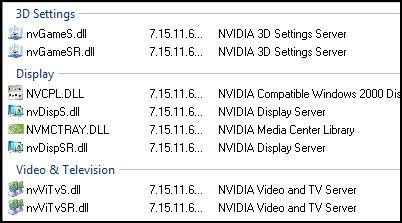
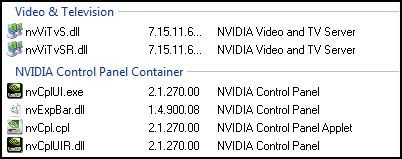
Also, it says my system video memory is 0. Huh.
Thanks for all the help and responses, this is such a great community!
Pictures for those who understand
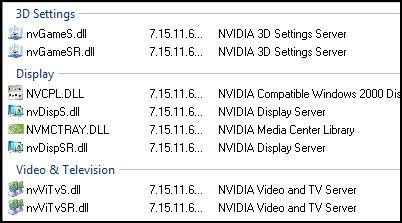
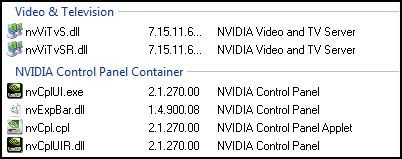
Also, it says my system video memory is 0. Huh.
Thanks for all the help and responses, this is such a great community!
- Frisbeetarian
- Jedi

- Posts: 1233
- Joined: Wed Sep 12, 2007 3:13 pm
Re: Graphics card problems.
Close, you were in the right place, but you were under the Components tab instead of this one shown in the picture. You see how it says Driver Version, that's what we're looking for. Also, we can't tell much from those pictures as the ending numbers are cut off.


- ecko_66
- Private First Class
- Posts: 77
- Joined: Tue Mar 31, 2009 10:05 pm
- Projects :: No Mod project currently.
- xbox live or psn: No gamertag set
- Location: In the cyberspace of SWBF2
Re: Graphics card problems.
Okay. In the area that says Driver Version, mine says ForceWare Version, which happens to be 163.69.
Also.. I can't find a way to display the numbers that are cut off... if we need to find something specific, I'm sure it will be in another place on my computer.
Also.. I can't find a way to display the numbers that are cut off... if we need to find something specific, I'm sure it will be in another place on my computer.
-
VF501
- Lieutenant Colonel

- Posts: 539
- Joined: Fri Jun 08, 2007 1:18 am
- Projects :: Various Stuff- Weapon models. UDK Stuff
- xbox live or psn: Vintage Tagious
- Location: Terra Firma, Sol System; Milky Way
Re: Graphics card problems.
Do you have a nVidia North Bridge (680i, 750i, etc.)on your motherboard? Forceware drivers are only needed for a nVidia based motherboard, you should also have the specific drivers for your video card.
- Frisbeetarian
- Jedi

- Posts: 1233
- Joined: Wed Sep 12, 2007 3:13 pm
Re: Graphics card problems.
@VF501
Check page 34 of THIS, it seems to indicate that all drivers related to the graphics cards are called ForceWare, just in more recent releases, they changed the displayed name in the control panal.
@echo_66
Do you know to what driver version you are trying to update? Where did you get this update from (i.e. windows update, http://www.nvidia.com, etc.)?
Check page 34 of THIS, it seems to indicate that all drivers related to the graphics cards are called ForceWare, just in more recent releases, they changed the displayed name in the control panal.
@echo_66
Do you know to what driver version you are trying to update? Where did you get this update from (i.e. windows update, http://www.nvidia.com, etc.)?
