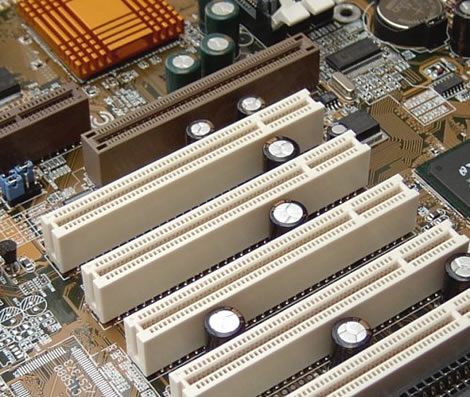What Parts?
Moderator: Moderators
- Fluffy_the_ic
- Hoth Battle Chief

- Posts: 3223
- Joined: Thu Jan 24, 2008 7:03 pm
- xbox live or psn: fluffytherc
- Location: she/her
- Contact:
Re: What Parts?
Well, I know that my comp that I'm gonna build will have PCIe, so I'll prolly still get it.
- Teancum
- Jedi Admin

- Posts: 11080
- Joined: Wed Sep 07, 2005 11:42 pm
- Projects :: No Mod project currently.
- xbox live or psn: No gamertag set
- Location: Indiana
Re: What Parts?
Just so you know, PCI and PCIe aren't compatible.
- Fluffy_the_ic
- Hoth Battle Chief

- Posts: 3223
- Joined: Thu Jan 24, 2008 7:03 pm
- xbox live or psn: fluffytherc
- Location: she/her
- Contact:
Re: What Parts?
Well, yeah, I knew that, and there's two things about that.
1: This comp is just using a PCI card. I have no idea if it has a PCIe port of not.
2: Once I have gotten all of the parts for the comp, I'm assured that my parents will make sure that the graphics card port it PCIe.
1: This comp is just using a PCI card. I have no idea if it has a PCIe port of not.
2: Once I have gotten all of the parts for the comp, I'm assured that my parents will make sure that the graphics card port it PCIe.
- Teancum
- Jedi Admin

- Posts: 11080
- Joined: Wed Sep 07, 2005 11:42 pm
- Projects :: No Mod project currently.
- xbox live or psn: No gamertag set
- Location: Indiana
Re: What Parts?
I dunno if you've opened the comp or not, but just about every comp has 1-3 regular PCI slots. They are tan in color and have a long section and a shorter section combined into one. You can see them below (the brown slot is an AGP slot)Fluffy_the_ic wrote:Well, yeah, I knew that, and there's two things about that.
1: This comp is just using a PCI card. I have no idea if it has a PCIe port of not.
Hidden/Spoiler:
Hidden/Spoiler:
- Fluffy_the_ic
- Hoth Battle Chief

- Posts: 3223
- Joined: Thu Jan 24, 2008 7:03 pm
- xbox live or psn: fluffytherc
- Location: she/her
- Contact:
Re: What Parts?
Yeah, I've already seen a PCIe slot on the side of the graphics card's box at circuit city, so I'm gonna check to see if it's PCIe or not once I turn this comp off for the night.