Or even just like picture switching, like a clone trooper turning into an imp trooper with a caption 'huh'?
Creating animated pictures (gifs) [Solved]
Moderator: Moderators
- redgroupclan
- High General

- Posts: 867
- Joined: Thu Jan 24, 2008 11:47 pm
- Location: For less cheap gameplay - BF2 v1.1 server "NoEngineersAntiGlitch"
Creating animated pictures (gifs) [Solved]
Im just wondering how does one create animated pictures, such as smilies? 
Or even just like picture switching, like a clone trooper turning into an imp trooper with a caption 'huh'?
Or even just like picture switching, like a clone trooper turning into an imp trooper with a caption 'huh'?
- tsurugi13
- Lieutenant Colonel

- Posts: 543
- Joined: Mon Dec 17, 2007 6:16 pm
- Projects :: No Mod project currently.
- xbox live or psn: No gamertag set
- Location: Battling the ISA menace on Helghan.
Re: Creating animated pictures
Animated GIFs! Not my fav, but good for what they're used for.
http://www.gimp.org/tutorials/Simple_Animations/
Should help.
http://www.gimp.org/tutorials/Simple_Animations/
Should help.
-
Fingerfood
- Sith

- Posts: 1262
- Joined: Fri Nov 30, 2007 9:40 pm
Re: Creating animated pictures
You can create them in GIMP. Create an image with multiple layers, then each layer is a new frame. When saving, save as .gif and it will bring up a dialog box depicted the frame duration, transition effects, and whatnot.
EDIT: Argh. tsurugi beat me to it.
EDIT: Argh. tsurugi beat me to it.
- redgroupclan
- High General

- Posts: 867
- Joined: Thu Jan 24, 2008 11:47 pm
- Location: For less cheap gameplay - BF2 v1.1 server "NoEngineersAntiGlitch"
Re: Creating animated pictures
Seems Im missing a button in the Image tab for that 
- tsurugi13
- Lieutenant Colonel

- Posts: 543
- Joined: Mon Dec 17, 2007 6:16 pm
- Projects :: No Mod project currently.
- xbox live or psn: No gamertag set
- Location: Battling the ISA menace on Helghan.
Re: Creating animated pictures
Ctrl+L to bring up layers pallete.redgroupclan wrote:Seems Im missing a button in the Image tab for that
- redgroupclan
- High General

- Posts: 867
- Joined: Thu Jan 24, 2008 11:47 pm
- Location: For less cheap gameplay - BF2 v1.1 server "NoEngineersAntiGlitch"
Re: Creating animated pictures
Im not able to find that.Shrink the selection by 1 px (<Image> Selection -> shrink) and delete the selection with Ctrl+K.
- Nylad
- Second Lance Corporal

- Posts: 108
- Joined: Mon Jul 21, 2008 11:21 pm
- Projects :: No Mod project currently.
- xbox live or psn: No gamertag set
- Location: probably beating on an arrangement of cylindrical objects with two wooden sticks.
Re: Creating animated pictures
It's on the menu bar (is that what it's called?) on your image window. I think that means Select -> Shrink and type 1 in the box. You can also just right click on the image and do the same. Just make sure that you have something selected when you do this or it won't work. 
- redgroupclan
- High General

- Posts: 867
- Joined: Thu Jan 24, 2008 11:47 pm
- Location: For less cheap gameplay - BF2 v1.1 server "NoEngineersAntiGlitch"
Re: Creating animated pictures
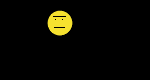
Success!
EDIT
Hmm, quick question.
Is there a tool that creates a hollow circle in the image? And I dont mean the 'create a circle region' button. I mean like the tool in MS Paint that draws a little circle and leaves an outline of whatever color you chose.
-
Caleb1117
- 2008 Most Original Avatar
- Posts: 3096
- Joined: Sun Aug 20, 2006 5:55 pm
- Projects :: No Mod project currently.
- xbox live or psn: No gamertag set
- Location: X-Fire: caleb1117 ಠ_ಠ
Re: Creating animated pictures
Sounds like the stroke or stoke or whatever tool. Not sure where it is on Gimp.
- redgroupclan
- High General

- Posts: 867
- Joined: Thu Jan 24, 2008 11:47 pm
- Location: For less cheap gameplay - BF2 v1.1 server "NoEngineersAntiGlitch"
Re: Creating animated pictures
<curious>Ok?</curious> 
