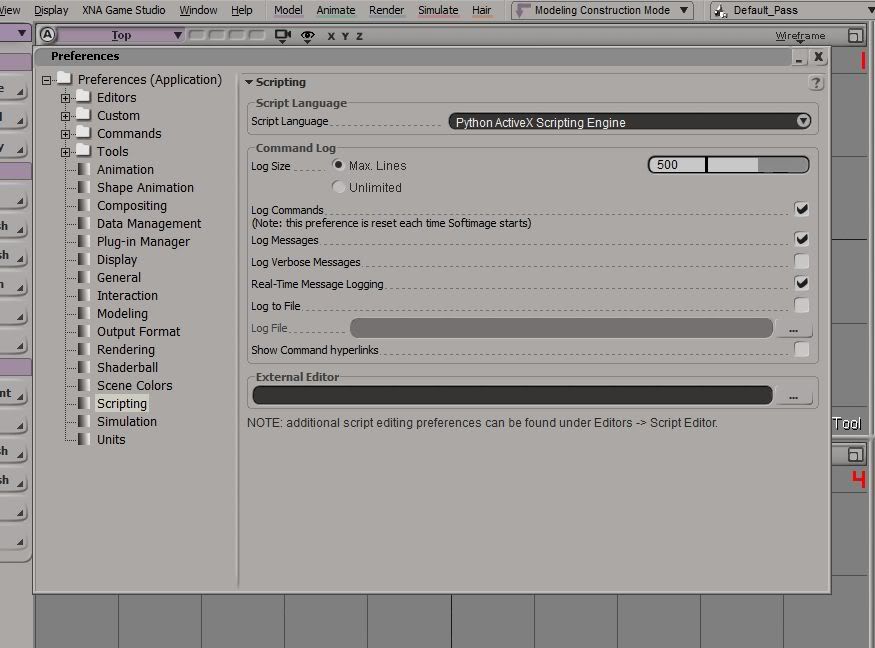XSI ZETools
Moderator: Moderators
-
sereja2
- Command Sergeant Major

- Posts: 253
- Joined: Wed Aug 31, 2011 4:22 am
- Projects :: Naboo Otoh Gunga
- xbox live or psn: No gamertag set
- Location: Ukraine
Re: XSI ZETools
Ok, here the Luke model parameters:
stock - 797points, 1200 triangles
previous version - 810 points, 1214 triangles
new version - 813 points, 1214 triangles
Well, seems the stock, have different count of triangles, so, thats could be just an import issue.
For juggernaut, difference looks more serious:
(there is no stock one)
previous version - 12304 points, 11596 triangles
new version - 13349 points, 11596 triangles
About 1st person hands... After I import, and then export them, (even with no any changes), I can't see them in game. I see only floating gun. Well, I guess, they suppose to be animated, but I didn't spot any "colorful points" when import them. Perhaps, they are imported with removed envelope, and then just drop down in game...
stock - 797points, 1200 triangles
previous version - 810 points, 1214 triangles
new version - 813 points, 1214 triangles
Well, seems the stock, have different count of triangles, so, thats could be just an import issue.
For juggernaut, difference looks more serious:
(there is no stock one)
previous version - 12304 points, 11596 triangles
new version - 13349 points, 11596 triangles
About 1st person hands... After I import, and then export them, (even with no any changes), I can't see them in game. I see only floating gun. Well, I guess, they suppose to be animated, but I didn't spot any "colorful points" when import them. Perhaps, they are imported with removed envelope, and then just drop down in game...
- ANDEWEGET
- Ancient Force

- Posts: 1266
- Joined: Tue Apr 01, 2008 8:42 am
- Location: Germany
- Contact:
Re: XSI ZETools
Where do you get those point/triangles information from? I guess from the Mesh viewer?
First person hands aren't weighted, they are just separate objects (hands, arms) which move with the bones. And wasn't there a problem with having custom FP meshes for SBWF1?
First person hands aren't weighted, they are just separate objects (hands, arms) which move with the bones. And wasn't there a problem with having custom FP meshes for SBWF1?
-
sereja2
- Command Sergeant Major

- Posts: 253
- Joined: Wed Aug 31, 2011 4:22 am
- Projects :: Naboo Otoh Gunga
- xbox live or psn: No gamertag set
- Location: Ukraine
Re: XSI ZETools
Sure thing... Actualy, SWBFViewer.ANDEWEGET wrote:Where do you get those point/triangles information from? I guess from the Mesh viewer?
No, I just test it for SWBF2, and got the same result.ANDEWEGET wrote: And wasn't there a problem with having custom FP meshes for SBWF1?
- AceMastermind
- Gametoast Staff

- Posts: 3285
- Joined: Mon Aug 21, 2006 6:23 am
- Contact:
Re: XSI ZETools
Your 1st person geometry will be invisible ingame if you don't key the bones prior to export. I mentioned that before in this post.sereja2 wrote:About 1st person hands... After I import, and then export them, (even with no any changes), I can't see them in game. I see only floating gun. Well, I guess, they suppose to be animated, but I didn't spot any "colorful points" when import them. Perhaps, they are imported with removed envelope, and then just drop down in game...
-
sereja2
- Command Sergeant Major

- Posts: 253
- Joined: Wed Aug 31, 2011 4:22 am
- Projects :: Naboo Otoh Gunga
- xbox live or psn: No gamertag set
- Location: Ukraine
Re: XSI ZETools
Ah, I see my mistake now. I just need to check Export Animation, when export 1st person hands.
-
Deviss
- Master of the Force

- Posts: 3772
- Joined: Tue Aug 12, 2008 7:59 pm
- Projects :: Clone Wars Extended
Re: XSI ZETools
how i unlock template for modify it on xsi softimage??
- ANDEWEGET
- Ancient Force

- Posts: 1266
- Joined: Tue Apr 01, 2008 8:42 am
- Location: Germany
- Contact:
Re: XSI ZETools
You don't, you just import one of the stock .msh files.
-
Deviss
- Master of the Force

- Posts: 3772
- Joined: Tue Aug 12, 2008 7:59 pm
- Projects :: Clone Wars Extended
Re: XSI ZETools
but i need unlock the skeleton for to use it on enveloping my custom twilek model :SANDEWEGET wrote:You don't, you just import one of the stock .msh files.
-
noMatt
- 2nd Lieutenant

- Posts: 398
- Joined: Sun Mar 10, 2013 12:30 pm
- Projects :: The Map has no name so see alpha
- xbox live or psn: No gamertag set
- Location: Germaneeee
- Contact:
Re: XSI ZETools
for custom units download the skeleton provided by psych0fred
-
Deviss
- Master of the Force

- Posts: 3772
- Joined: Tue Aug 12, 2008 7:59 pm
- Projects :: Clone Wars Extended
Re: XSI ZETools
psych0fred hasn't Aayla skeleton in .xsi format for to use to envelope unitnoMatt wrote:for custom units download the skeleton provided by psych0fred
- ANDEWEGET
- Ancient Force

- Posts: 1266
- Joined: Tue Apr 01, 2008 8:42 am
- Location: Germany
- Contact:
Re: XSI ZETools
https://www.youtube.com/watch?v=0a0vb16suBA
Extended that once meant for debugging msh <> txt feature a bit. Softimage is not necessary at all for that feature but I can make fast and nice UIs with it (compared to Tkinter, the only standard lib GUI toolkit anyways), so whatever.
It can preserve the data from shadow meshes (SHDW) and might preserve cloth in the future so it may be useful if you want to edit a .msh which has cloth in it.
Extended that once meant for debugging msh <> txt feature a bit. Softimage is not necessary at all for that feature but I can make fast and nice UIs with it (compared to Tkinter, the only standard lib GUI toolkit anyways), so whatever.
It can preserve the data from shadow meshes (SHDW) and might preserve cloth in the future so it may be useful if you want to edit a .msh which has cloth in it.
- tirpider
- Lance Corporal
- Posts: 97
- Joined: Fri Nov 25, 2011 3:58 pm
Re: XSI ZETools
That is cool.
I have a little program that busts up a msh into chunks and can reassemble them. I may make it work with your txt files as well because txt is so much easier to edit than hex.
I have a little program that busts up a msh into chunks and can reassemble them. I may make it work with your txt files as well because txt is so much easier to edit than hex.
- ANDEWEGET
- Ancient Force

- Posts: 1266
- Joined: Tue Apr 01, 2008 8:42 am
- Location: Germany
- Contact:
Re: XSI ZETools
The txt files are in JSON format, so the language you're using probably already has a parser for that.
I've written down some information about the structure, if anyone ever wants to mess with it:
http://schlechtwetterfront.github.io/xs ... 2text.html
It's not complete yet and there's some specific stuff in there (like 'geobone' and 'bone' being the same model type in the .msh, but handled differently by my .msh library) which might need explanation.
https://github.com/Schlechtwetterfront/ ... es/msh2.py
Just CTRL+Fing for 'json' in this file might also give some more insight.
Cloth now should be able to be preserved, I didn't test it a lot though. I'll try to finalize that soon and add animations.
I've written down some information about the structure, if anyone ever wants to mess with it:
http://schlechtwetterfront.github.io/xs ... 2text.html
It's not complete yet and there's some specific stuff in there (like 'geobone' and 'bone' being the same model type in the .msh, but handled differently by my .msh library) which might need explanation.
https://github.com/Schlechtwetterfront/ ... es/msh2.py
Just CTRL+Fing for 'json' in this file might also give some more insight.
Cloth now should be able to be preserved, I didn't test it a lot though. I'll try to finalize that soon and add animations.
-
MandeRek
- Sith Master

- Posts: 2766
- Joined: Tue Oct 02, 2007 10:51 am
- Projects :: Battlefront Zer0
- xbox live or psn: No gamertag set
- Location: Ghosting around GT
- Contact:
Re: XSI ZETools
Forgive my noobness; I've pmed ANDE but understand that he is busy atm (or inactive). I'm trying to install this but his side won't help me a lot either. I got both python and C++ installed (never worked with python before) and then placed the folder in the Addon folder of XSI... but nothing changes in XSI?
Can someone clearify a bit, please? I'ld love to use this instead of my old sloppy 5.11
Can someone clearify a bit, please? I'ld love to use this instead of my old sloppy 5.11
-
sereja2
- Command Sergeant Major

- Posts: 253
- Joined: Wed Aug 31, 2011 4:22 am
- Projects :: Naboo Otoh Gunga
- xbox live or psn: No gamertag set
- Location: Ukraine
Re: XSI ZETools
There is actualy 2 different Addons folder, in different directories. Make sure, you put it in to the correct one:MandeRek wrote:Forgive my noobness; I've pmed ANDE but understand that he is busy atm (or inactive). I'm trying to install this but his side won't help me a lot either. I got both python and C++ installed (never worked with python before) and then placed the folder in the Addon folder of XSI... but nothing changes in XSI?
Can someone clearify a bit, please? I'ld love to use this instead of my old sloppy 5.11
Code: Select all
C:\users\username\Autodesk\Softimage_Mod_Tool_7.5\Addons- ANDEWEGET
- Ancient Force

- Posts: 1266
- Joined: Tue Apr 01, 2008 8:42 am
- Location: Germany
- Contact:
Re: XSI ZETools
One more day and I could have replied! 
Didn't have internet since the 23rd, sorry. Depending on which version you have you have to check if python was installed correctly (until Softimage 2011) and if you put ZETools in the correct folder.
If python is installed correctly it should look like this:
And the folder is as sereja said.
If both of those seem to be correct, check the script editor (scroll button on the bottom of the screen) for any red text (errors).
Didn't have internet since the 23rd, sorry. Depending on which version you have you have to check if python was installed correctly (until Softimage 2011) and if you put ZETools in the correct folder.
If python is installed correctly it should look like this:
Hidden/Spoiler:
If both of those seem to be correct, check the script editor (scroll button on the bottom of the screen) for any red text (errors).
-
zwyx1234
- Lance Corporal
- Posts: 92
- Joined: Fri Sep 13, 2013 10:20 pm
- Projects :: No Mod project currently.
- xbox live or psn: No gamertag set
- Location: Alberta, Canada
Re: XSI ZETools
Hello all. Im wondering if how to properly envelope, weight, and export a unit mesh with ZETools. Mainly the exporting part. There are tutorials but they use different rigs then what ZETools can import when you import a unit model, such as the rebel soldier. I have tried unsucessfully and I end up with one of two results:
1) The mesh exports fine, but the game crashes. The error log says it cannot find the geometry.
2) The mesh exports fine, but ingame, nothing on the unit moves. It looks like a prop that glides across the ground.
This is done with default settings upon export.
In conclusion: Can someone point me in the right direction for properly enveloping, weighting, and exporting a unit mesh, in such a way that applies to ZETools?
1) The mesh exports fine, but the game crashes. The error log says it cannot find the geometry.
2) The mesh exports fine, but ingame, nothing on the unit moves. It looks like a prop that glides across the ground.
This is done with default settings upon export.
In conclusion: Can someone point me in the right direction for properly enveloping, weighting, and exporting a unit mesh, in such a way that applies to ZETools?
-
noMatt
- 2nd Lieutenant

- Posts: 398
- Joined: Sun Mar 10, 2013 12:30 pm
- Projects :: The Map has no name so see alpha
- xbox live or psn: No gamertag set
- Location: Germaneeee
- Contact:
Re: XSI ZETools
OK first off all if the game crash press the "check sel" button (with your root selected). Often you have to triangulate it. And for the anim issue, try to double check the guidelines
-
zwyx1234
- Lance Corporal
- Posts: 92
- Joined: Fri Sep 13, 2013 10:20 pm
- Projects :: No Mod project currently.
- xbox live or psn: No gamertag set
- Location: Alberta, Canada
Re: XSI ZETools
Thanks NoMatt. However, after a day and half without internet, I figured out my mistakes, and got it working. 

- agentsmith38
- Command Sergeant Major

- Posts: 283
- Joined: Thu May 27, 2010 9:47 am
- Projects :: The Final Push Future - Omaha Beach
- xbox live or psn: No gamertag set
- Location: In the Trenches, getting ready to go over the top..
Re: XSI ZETools
Greetings, I've been having some problem with the tools. I'm not quite sure what but I keep getting this error when trying to export/import
I've tried reinstalling pywin and python, and I've placed the tools in the correct Addon folder. I even tried Softimage 2013 but still nothing. Also I should mention an older version of the tools did work, I think it was build 1.1. The version I try to install now is 1.2. Any help or enlightenment on this issue would be great. Thanks
EDIT: My OS is Vista.
Hidden/Spoiler:
EDIT: My OS is Vista.