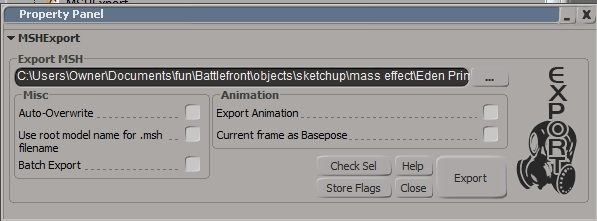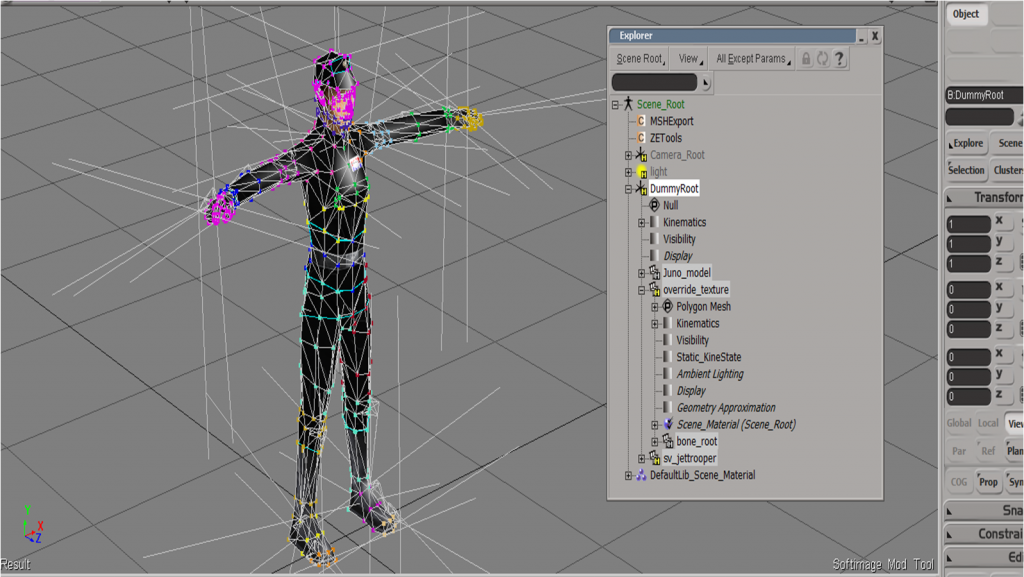[code]' ERROR : Traceback (most recent call last):
' File "<Script Block >", line 36, in exportbutton_OnClicked
' export.export()
' File "C:\Users\DHX2\Autodesk\Softimage_Mod_Tool_7.5\Addons\XSIZEtools\Application\Core\andezetexport.py", line 686, in export
' self.do_export()
' File "C:\Users\DHX2\Autodesk\Softimage_Mod_Tool_7.5\Addons\XSIZEtools\Application\Core\andezetexport.py", line 753, in do_export
' if not self.write_msh(self.msh.pack()):
' File "C:\Users\DHX2\Autodesk\Softimage_Mod_Tool_7.5\Addons\XSIZEtools\Application\Modules\msh2.py", line 122, in pack
' msh2_data.append(self.models.pack())
' File "C:\Users\DHX2\Autodesk\Softimage_Mod_Tool_7.5\Addons\XSIZEtools\Application\Modules\msh2.py", line 647, in pack
' data = [model.pack() for model in self.models]
' File "C:\Users\DHX2\Autodesk\Softimage_Mod_Tool_7.5\Addons\XSIZEtools\Application\Modules\msh2.py", line 486, in pack
' data.append(self.pack_GEOM())
' File "C:\Users\DHX2\Autodesk\Softimage_Mod_Tool_7.5\Addons\XSIZEtools\Application\Modules\msh2.py", line 518, in pack_GEOM
' data.append(self.pack_ENVL())
' File "C:\Users\DHX2\Autodesk\Softimage_Mod_Tool_7.5\Addons\XSIZEtools\Application\Modules\msh2.py", line 528, in pack_ENVL
' data.append(struct.pack('<L', index))
' TypeError: unsupported operand type(s) for &: 'NoneType' and 'long'
' - [line 35 in C:\Users\DHX2\Autodesk\Softimage_Mod_Tool_7.5\Addons\XSIZETools\Application\Logic\exporter.py]
' ERROR : Property Page Script Logic Error (Python ActiveX Scripting Engine)
' ERROR : [33] params.preview()
' ERROR : [34] export = andezetexport.Export(xsi, params)
' ERROR : >[35] try:
' ERROR : [36] export.export()
' ERROR : [37] except SystemExit:
' ERROR : [38] return
' ERROR : Traceback (most recent call last):
' File "<Script Block >", line 36, in exportbutton_OnClicked
' export.export()
' File "C:\Users\DHX2\Autodesk\Softimage_Mod_Tool_7.5\Addons\XSIZEtools\Application\Core\andezetexport.py", line 686, in export
' self.do_export()
' File "C:\Users\DHX2\Autodesk\Softimage_Mod_Tool_7.5\Addons\XSIZEtools\Application\Core\andezetexport.py", line 753, in do_export
' if not self.write_msh(self.msh.pack()):
' File "C:\Users\DHX2\Autodesk\Softimage_Mod_Tool_7.5\Addons\XSIZEtools\Application\Modules\msh2.py", line 122, in pack
' msh2_data.append(self.models.pack())
' File "C:\Users\DHX2\Autodesk\Softimage_Mod_Tool_7.5\Addons\XSIZEtools\Application\Modules\msh2.py", line 647, in pack
' data = [model.pack() for model in self.models]
' File "C:\Users\DHX2\Autodesk\Softimage_Mod_Tool_7.5\Addons\XSIZEtools\Application\Modules\msh2.py", line 486, in pack
' data.append(self.pack_GEOM())
' File "C:\Users\DHX2\Autodesk\Softimage_Mod_Tool_7.5\Addons\XSIZEtools\Application\Modules\msh2.py", line 518, in pack_GEOM
' data.append(self.pack_ENVL())
' File "C:\Users\DHX2\Autodesk\Softimage_Mod_Tool_7.5\Addons\XSIZEtools\Application\Modules\msh2.py", line 528, in pack_ENVL
' data.append(struct.pack('<L', index))
' TypeError: unsupported operand type(s) for &: 'NoneType' and 'long'
'
[/code]