
They are in the space odfs spa1_prop_fuelpod and spa2_prop_crate1. But the thing is that they don't work in the downloaded form. Here's how to fix them:
spa1_prop_fuelpod
Code: Select all
[GameObjectClass]
ClassLabel = "destructablebuilding"
GeometryName = "spa1_prop_fuelpod"
Code: Select all
[GameObjectClass]
ClassLabel = "destructablebuilding"
GeometryName = "spa1_prop_fuelpod.msh"
spa2_prop_crate1
Code: Select all
[GameObjectClass]
ClassLabel = "destructablebuilding"
GeometryName = "spa2_prop_crate1"
Code: Select all
[GameObjectClass]
ClassLabel = "destructablebuilding"
GeometryName = "spa2_prop_crate1.msh"
Remember these 2 objects from the life support room?
cis_prop_computer

all_prop_console
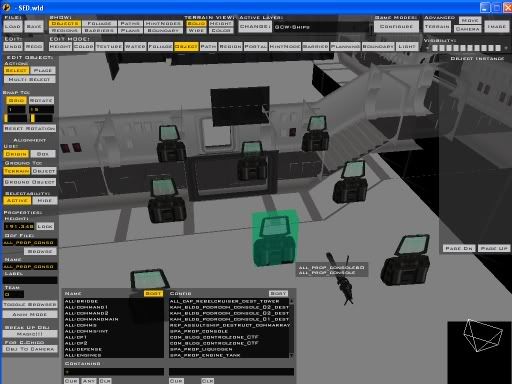
Usually they don't show up in zeroeditor but do show up in the game. In order to make them show up in zeroeditor simply apply the same tactic by adding the ".msh" to the geometry name under GameObjectClass in cis_prop_computer and all_prop_console
P.S. If I fix anymore files I will add on to this.
