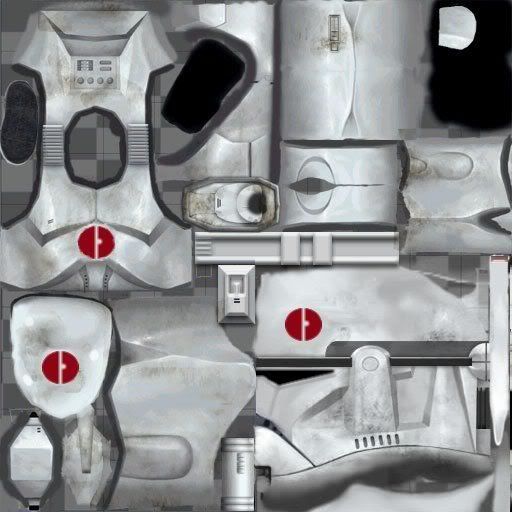Reskinning Existing Troopers
Moderator: Moderators
-
JoeMomma
Hm... Not sure what to do there DFYX. I'm not like some sort of master modder.. I barely have any clue what I'm doing. One main thing that causes the skins to not appear is that dc: has to be added to \\side in the lua. It has to be the right lua too, _con, and then you have to play a conquest map.
Good luck, there are a lot better people to help you than me out there.
Good luck, there are a lot better people to help you than me out there.
-
Bobafett16
Did u copy the "common" folder to your sides file? it is found in your Mod Tools folder in Assets/sides - copy that to your sides folder, and see what happens.DFYX wrote:I tried to use my selfmade skins, but the map still uses the old skins. I copied the common and shell folders, but I can't find out what JoeMomma meant with adding dc:\\SIDE to a lua file. I guess, that's the reason.
EDIT:
OK, I found the lua file, but now the game crashes while loading the map.
-
DFYX
-
yodaminch
-
Kaos66
-
Bobafett16
-
Kaos66
-
Kaos66
-
Alex533
-
Rik_Jinn
hi all. i have been reading this an dkeeping up i have really failed with making maps so i am excited about making skins. i have copied the shell folder in the mod maps shell folder and the common side is in sides, but the game is still loading default skins. i believe you have to change somethinbg inside a lua file to dc//SIDE but what part of which lua file. at the moment i am just testing it out and changing the clone trooper into the jet troopers skin. also, can i edit the heroes in the rep side folder the same as the troops, if so hwo do i cange the maps hero, all help will be greatly appriciated, thanks
-
M.O.D.
-
Rik_Jinn
-
LordofEntropy
@ Rik: You can find the lines where you need to add "dc:" in C:\BF2_ModTools\data_ModID\Common\scripts\ModID. The two (or more) files you are looking for are the .lua files. They should be named something like "ModIDc_con.lua," where "c" denotes clone wars (g would be Galactic Civil War) and "_con" denotes the map type, conquest (can also be _1flag, and _ctf). If you want the game to load different skins for, say, the Republic, you would scroll down until you see these lines:
And change that first line to say:
That tells the game to load the rep.lvl file in your mods folder (ie, the one you have edited) rather than the ones the game shipped with. To do this with any other factions, the same rules apply.
Code: Select all
ReadDataFile("SIDE\\rep.lvl",
"rep_inf_ep3_rifleman",
"rep_inf_ep3_rocketeer",
"rep_inf_ep3_engineer",
"rep_inf_ep3_sniper",
"rep_inf_ep3_officer",
"rep_inf_ep3_jettrooper",
"rep_hover_fightertank",
"rep_hero_anakin",
"rep_hover_barcspeeder")Code: Select all
ReadDataFile("dc:SIDE\\rep.lvl"