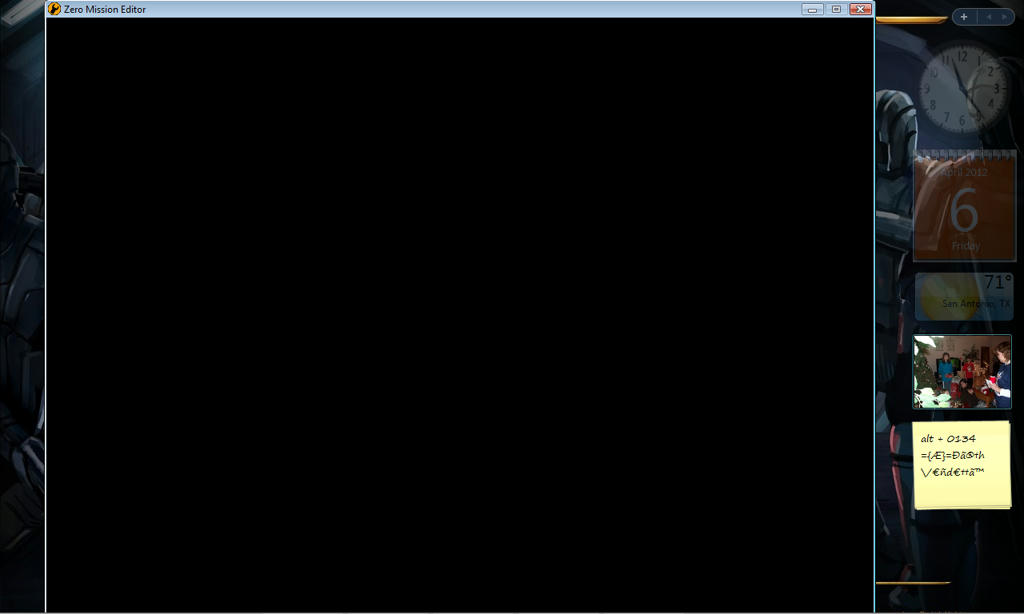Page 11 of 17
Re: Zero Editor Runtime Error in Vista & Win7
Posted: Wed Feb 01, 2012 3:13 pm
by ANDEWEGET
ZE worked for me on loads of different Win7 Home Premium 64bit installations.
I never tried it before installing Microsoft Visual C++ or similar, so maybe try and update Visual C++ redist(x86 and x64; try all the different years, 2003, 2005, 2008, 2010) and .NET Framework
Re: Zero Editor Runtime Error in Vista & Win7
Posted: Thu Feb 02, 2012 10:49 am
by AhsokaTano
I have tried this, but nothing, doesn't work. I don't know what else I need for it works...
I have installed all programs that it needs.
Re: Zero Editor Runtime Error in Vista & Win7
Posted: Thu Feb 02, 2012 5:00 pm
by THEWULFMAN
ZeroEditor is a VERY picky program. On some computers it works on some it doesn't. I lucked out big time that it runs on this Win7 64-bit just fine.
I'm afraid you may be out of luck and ZE is just not going to work for you. I'm sorry to say this, and don't give up just yet. Someone may come up with something.
Re: Zero Editor Runtime Error in Vista & Win7
Posted: Fri Feb 03, 2012 10:33 am
by AhsokaTano
Oh...

Ok, thanks for responding me. I will make my maps in other computer with Windows XP. Thanks.
whyy Microsoft Visual C++ Runtime Library Runtime Error!
Posted: Thu Feb 23, 2012 1:00 pm
by darkling155
Code: Select all
Runtime Error!
program: C:\BF2_ModTools\data_AMP\zeroeditor.exe
This application has requested the Runtime to terminate it in an unusual way.
please contact the application's support team for more information.
Ok so, I cant seem to run zero editor, Ive searched google over 20 times trying to get this fixed.
Clearly this is an error that has to do with Microsoft visual C++ runtime, however even though I tried updating Runtime and .NET, it doesnt seem to work.
Initially I was trying to figure out what was wrong with my munge tools, after I am done with the computer for the time being and turn off the computer, When I log back on, The munge tools under "/BUILD" have the same error. It seems to only happen to the munge tools after the computer is reset, I seem to be able to fix it when I reinstall the mod tools, Up until I restart the computer.
I have tried administrator mode, compatability for XP, changing resolutions...
Im on Windows 7 x64 ( I think its 64... it has an x86 program files...)
Re: whyy Microsoft Visual C++ Runtime Library Runtime Error!
Posted: Thu Feb 23, 2012 1:49 pm
by Locutus
You may want to take a look at
this topic if you haven't already done so.
Re: whyy Microsoft Visual C++ Runtime Library Runtime Error!
Posted: Thu Feb 23, 2012 2:13 pm
by darkling155
Ive already done all of those things with no success.

Re: whyy Microsoft Visual C++ Runtime Library Runtime Error!
Posted: Fri Feb 24, 2012 12:00 am
by Tears2Roses
then you 1) did them wrong or 2) are out of luck. Battlefront 2 and the mod tools being as old as they are just wont work for some people. It's a real shame, but not much you can do about it.
Re: Zero Editor Runtime Error in Vista & Win7
Posted: Wed Feb 29, 2012 7:36 am
by lucasfart
Does ZE work for you? (No)
What edition of Vista or Windows 7 are you running? (Windows 7 Ultimate SP 1)
What graphics card are you currently using? (Nvidia GeForce 9400m)
What's the current driver version of your gfx card? (295.73)
Are you running 32 or 64 bit? (64)
What version of Microsoft .NET Framework do you currently have installed?
Versions 1.0, 1.1, 2.0, 3.0, 3.5, 4.0 (They were the versions on the .Net folders....)
Am receiving the runtime error after trying 3D analyze, checking 32 bit colour, changing compatibility and admin privileges, and updating graphics drivers. I haven't yet tried rolling back graphics drivers to previous versions.
Worth noting that had ZE working previously on XP SP3 with 3dAnalyze....
Zero Editor help
Posted: Wed Mar 21, 2012 12:00 am
by TheOverlord
When I try to launch Zero Editor it will pop up and say theres a problem and says if you want to send an error report. Any ideas?
Re: Zero Editor help
Posted: Wed Mar 21, 2012 1:14 am
by lucasfart
Welcome to GT!
If its the runtime error, have a look at
this post. If none of those solutions work, I'm afraid we can't help you....
If its not the runtime error, you'll need to be far more specific if you want help.
ZeroEditor problems :(
Posted: Thu Apr 05, 2012 7:21 pm
by mostimpresive
When I try to run ZeroEditor it just says "This application has requested the runtime the terminate it in an unusual way" Please help me figure out what to do‼ If you don't I might go all Darth Maul on you. :maulsaber:
Re: ZeroEditor problems :(
Posted: Thu Apr 05, 2012 8:16 pm
by ARCTroopaNate
Threatening people will usually make them less inclined to help you, not more.

Have you done anything to your map? What was the last thing you changed?
Re: ZeroEditor problems :(
Posted: Thu Apr 05, 2012 8:20 pm
by mostimpresive
ARCTroopaNate wrote:Threatening people will usually make them less inclined to help you, not more.

Have you done anything to your map? What was the last thing you changed?
All I've really done is set the name and all that default settings you do in Visual Munge, I did everything that the tutorials said, but frankly, I've never been able to open Zero Editor in my life‼

Re: ZeroEditor problems :(
Posted: Thu Apr 05, 2012 9:29 pm
by Unlucky13
Take a look at
this topic.
Re: ZeroEditor problems :(
Posted: Thu Apr 05, 2012 9:53 pm
by brant777
try running ZE as administrator, that solves a lot of the runtime problems in the programming world.

Re: ZeroEditor problems :(
Posted: Fri Apr 06, 2012 12:06 am
by mostimpresive
I've done all that you have said and all that is in that other post. But I found out it stays open if I ignore the warning, but then it's just a blank screen, please help‼
Re: ZeroEditor problems :(
Posted: Fri Apr 06, 2012 12:11 am
by Marth8880
Describe this "blank screen", preferably in the form of a screenshot.
Re: ZeroEditor problems :(
Posted: Fri Apr 06, 2012 12:39 pm
by mostimpresive
Marth8880 wrote:Describe this "blank screen", preferably in the form of a screenshot.
Here it is pasted into Microsoft Word, sadly .docx doesn't work here so I'll just link to a download on my website.
 Here's the link.
Here's the link.
Re: ZeroEditor problems :(
Posted: Fri Apr 06, 2012 12:49 pm
by willinator
When I follow that link, all I see is a scary wall of code. What you should do is copy the picture into paint, then save the image and upload it to an image site like photobucket or dropbox. Then, use the img tag feature when posting here. If by grey screen you mean this:
then everything is fine. Just use the Load button, and scroll to find you map's .wld file.