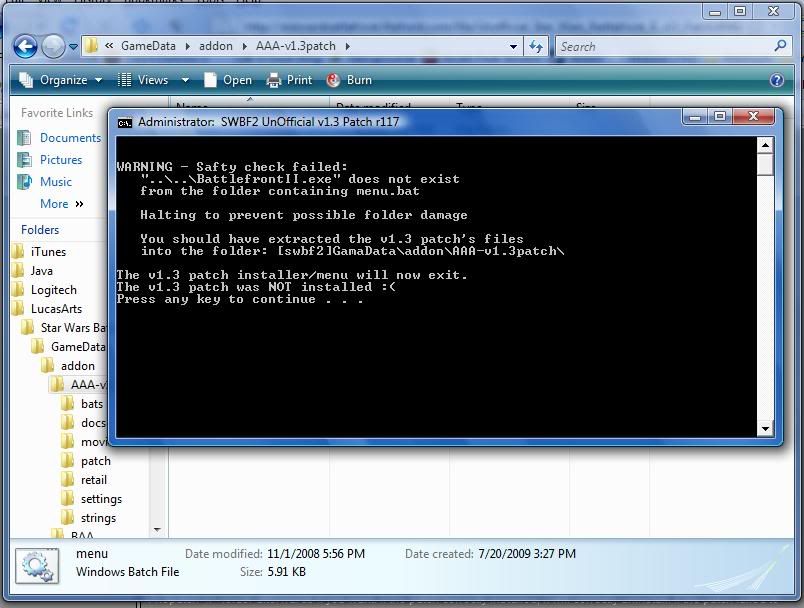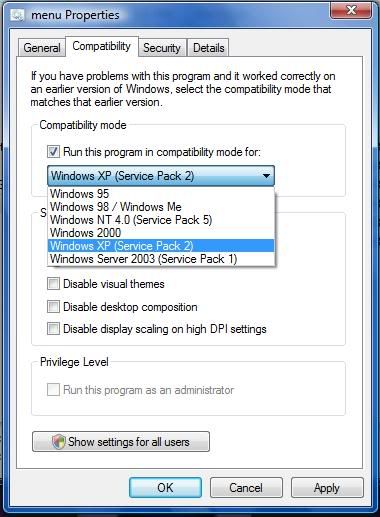Page 1 of 1
Error installing the v1.3 Patch
Posted: Mon Jul 20, 2009 3:46 pm
by MrZora
Having a bit of an issue installing the SWBFII Unofficial v1.3 Patch:
EDIT: I extracted to "AAA-v1.3patch" folder, as requested.
This error occurs after I try to run the menu.bat file "As an Administrator".
If I do not run as Administrator, it gives me the "Access Denied" error.
I had re-installed SWBFII v1.0 clean (There was no Star Wars Battlefront 2 folder previously).
I then installed the US v1.1 patch.
____________
Should I instead attempt to install the v1.2 Patch, and the Lite version of v1.3?
Re: Error installing the v1.3 Patch
Posted: Mon Jul 20, 2009 4:35 pm
by [RDH]Zerted
No, the lite version will give you the same problem. The issue is with Vista's compatibility mode/folders and how its broken with dos scripts. There is something you can change in the game's folder properties that will make it work, but I can't remember what it is off-hand.
Are you planning on installing the SWBF1 Conversion Pack? If so, just install that and then its 2.2 update. The v1.3 patch is included with that pack and will be installed correctly by the time the 2.2 update finishes. The swbf1 pack only includes the lite version, so if you want the side and HUD changes, do install the v1.2 patch.
Re: Error installing the v1.3 Patch
Posted: Mon Jul 20, 2009 4:43 pm
by MrZora
[RDH]Zerted wrote:No, the lite version will give you the same problem. The issue is with Vista's compatibility mode/folders and how its broken with dos scripts. There is something you can change in the game's folder properties that will make it work, but I can't remember what it is off-hand.
Would running "Menu.bat" in Windows XP SP 2 mode work?
Note: I did not have that option checked when I first ran the Menu.bat.
___________
I did intend to install the Conversion Pack, so I will go ahead and install both that and v1.2.
Re: Error installing the v1.3 Patch
Posted: Mon Jul 20, 2009 4:54 pm
by [RDH]Zerted
No, thats not the property change you need to make. You need to allow the swbf2 folders to accept changes from admins/users. However, installing v2.2 of the pack will install v1.3 for you without problems.
The reason menu.bat is having problems is because Vista sticks it in some faked user folder representing the 'real' AAA-v1.3patch folder. The batch file (menu.bat) looks up two directories to locate BattlefrontII.exe. The exe isn't there (since we are really in the faked folders) and thus menu.bat stops the installation process. Changing the mode to Windows XP SP2 won't change the where the files are located. I don't have Vista, so I wasn't able to test the installation process on it before releasing the mod.
Re: Error installing the v1.3 Patch
Posted: Mon Jul 20, 2009 5:15 pm
by Maveritchell
I've had success getting around this error by running the command prompt in compatibility mode or with administrator privileges (one of the two) and then running the menu.bat through there.
Re: Error installing the v1.3 Patch
Posted: Mon Jul 20, 2009 6:13 pm
by Twilight_Warrior
Right click on your LucasArts/Battlefront II folder, click Properties, and go to the "Security" tab. From there, click the "Edit" button and give "Users" and "Trusted Installers" Full Control. Then run the menu.bat and see if it works.